Mapping chart of accounts
Mapping your bookkeeping data improves accuracy, saves time, and makes reporting better.
Use mapping to standardise your chart of accounts so you can simplify your workflow, keep your data consistent, and provide useful insights across all your client files.
After you’ve synced a file, you need to map a file so you can utilize our workpaper and reporting workflows.
Click Remap to start mapping the accounts and select Save once you’ve finished the mapping.
You can search for an account based on the code or description.
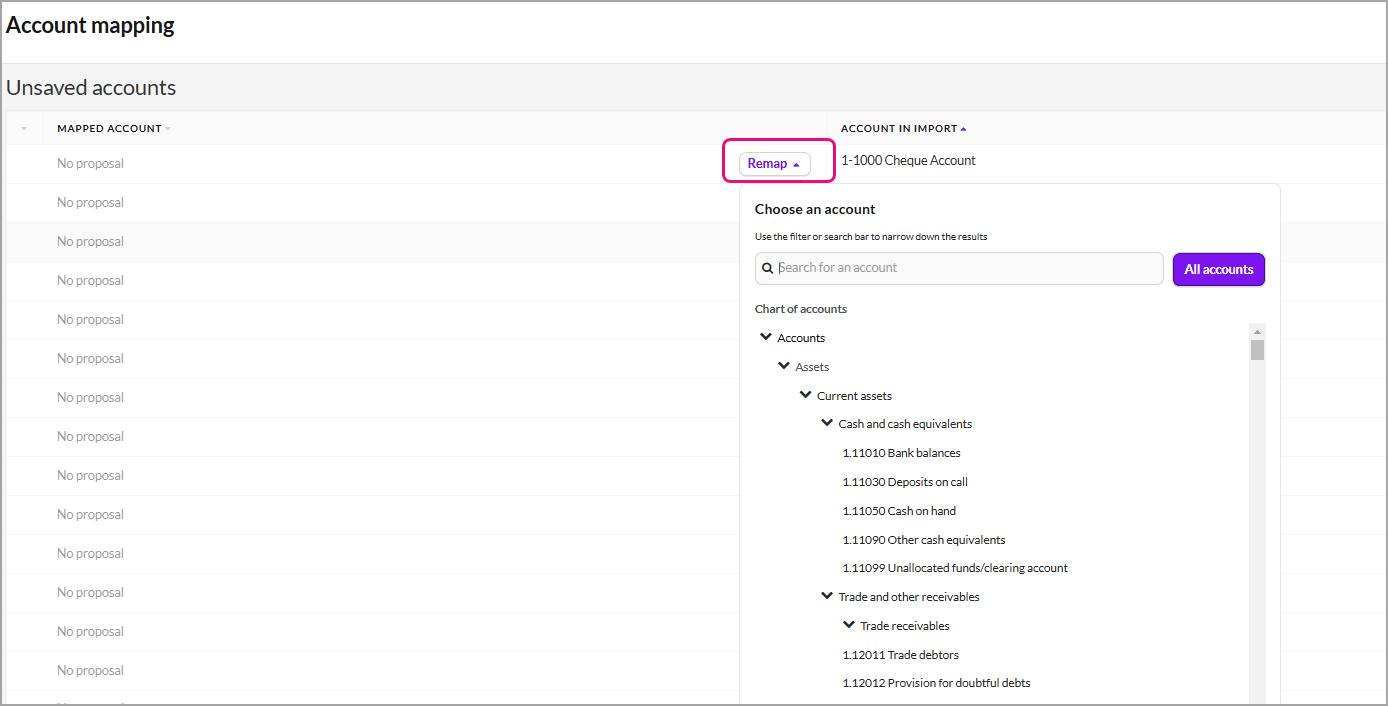
Account mapping reference
Here’s a summary of the chart of account codes in Client Accounting.
1 - Assets
1.1 - Current assets
1.2 - Non-current assets
2 - Liabilities
2.1 - Current liabilities
2.2 - Non-current liabilities
3 - Equity
4 - Revenue
5 - Cost of sales
6 - Expenses
8 - Other income
9 - Appropriation
If you need a breakdown of the chart of accounts, see the PDF file below
