The account administrator can reset a password if the user doesn’t have the Forgot Password option.
Select the settings menu on the top-right of the page and choose Administration.
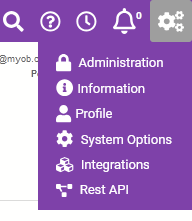
Click User List.
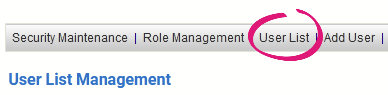
Click the user name in the list.
Click Reset Password in the Extended Information section. The user will receive an email and can follow the prompts.