KPI Data Toolbox option
Practice Manager only
(AE) To add this to your homepage, drag KPI Data from the Practice Manager Toolbox to your homepage.
The data can be viewed for selected date ranges and for the whole practice or by partner, manager, etc.
A description of the Key Performance Indicator (KPI) data:
Average Hourly Rate ($)
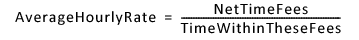
where:
NetTimeFees = sum of Net Time Fees posted to the clients in the selected data group and within the selected dates.
TimeWithinTheseFees = Total hours included in the above fees.
For any fees that partially bill a timesheet transaction, the total time entered for that transaction and not just the time billed is included in the value. This will skew the Time within these fees value and therefore the Average Hourly Rate.
Reporting cross reference for the Average Hourly Rate KPI is as follows:
KPI value description | Report area and sub-area | Report field |
|---|---|---|
Net Time Fees | WIP and Debt > Control by client WIP and Debt > Control by assignment | Time Fees $ PTD |
Time within these fees | There is currently no report that provides this value. |
|
You will need to use the same date range selection and filter criteria in the reports as used in the KPI Data homepage to get the same result.
Write Offs / On (%)
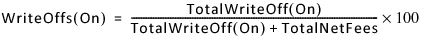
where:
TotalNetFees = sum of all Net Fees posted to the clients in the selected data group and within the selected dates.
TotalWriteOff(On) = sum of all Write Offs/Ons posted to the clients in the selected data group and within the selected dates.
Reporting cross reference for the Write Offs/On (%) KPI is as follows:
KPI value description | Report area and sub area | Report field |
|---|---|---|
Total Write Off/On | WIP and Debt > Control by client WIP and Debt > Control by assignment (AE) / Control by job (AO) | Total WO $ PTD |
Total Net Fees | WIP and Debt > Control by client WIP and Debt > Control by assignment (AE) / Control by job (AO) | Total Fees $ PTD |
You will need to use the same date range selection and filter criteria in the reports as used in the KPI Data homepage to achieve the same result.
WIP Days, Debtor Days and Lockup Days
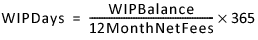
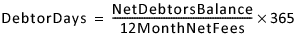
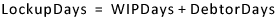
where:
WIPBalance = outstanding WIP Balance for the clients in the selected data group, as at the selected date.
DebtorsBalance = outstanding Debtors balance for the clients in the selected data group, as at the selected date.
12MonthNetFees = sum of 12 months of Net Fees posted to the clients in the selected data group. The 12 months are calculated using the end date as the last date of the selected date range.
Example 1: If your KPI Data is selected for Current Month and today is 21 May 2009, then the date range for the KPI data is 01-05-2009 to 31-05-2009 and the date range for the 12 Month Net Fees is 01-06-2008 to 31-05-2009.
Example 2: If your KPI Data is selected for Year to Date and today is 21 May 2009, then the date range for the 12 Month Net Fees is 22-05-2008 to 21-05-2009.
Reporting cross references for the WIP Days and Debtor Days KPIs are as follows:
KPI value description | Report area and sub area | Report field |
|---|---|---|
WIP Balance | WIP and Debt > Control by client WIP and Debt > Control by assignment (AE) / Control by job (AO) | Total CB WIP YTD |
Debtor Balance | WIP and Debt > Control by client | CB Debt Net PTD |
12 Month Net Fees | WIP and Debt > Control by client WIP and Debt > Control by assignment (AE) / Control by job (AO) | Total Fees $ PTD |
