MYOB AE/AO Release Notes—2018.1 Beta 2 (Australia)
This is the latest version of MYOB Practice Solutions for:
Australia—23 October 2018:
Accountants Enterprise (AE) – MYOB AE 2018.1 (including Tax 6.46 SP2 and Tax 8.30 SP2)
Accountants Office (AO) – MYOB AO 2018.1
If you use Australian Tax
Once you upgrade to this new version of MYOB AE/AO, ELS will no longer be available for activity statements. PLS will be the new lodgment method.
What should I do?
We recommend that you lodge existing activity statements via ELS before upgrading.
What if I don't lodge my ELS activity statements before upgrading to 2018.1?
You will need to pre-fill using our new Activity Statement Obligations report and pre-fill service, then lodge via PLS.
See Getting started with PLS activity statements for further information.
The activity statement ELS report has been replaced by the activity statement obligations report and pre-fill service. The report lists outstanding activity statement obligations for agents.
Schedule the report to be run at a specific time each day from the new activity statement obligations homepage. From this homepage, you can create and pre-lodge activity statements for PLS.
The report can only be run once per day for each agent. If you reschedule it to run again on the same day, you'll get an error from the ATO (CMN.ATO.ODRPT.EM1001 — Only one 'Whole of Agency' report can be requested per day).
Schedule the report to run after hours so that your pre-filled activity statements are ready the following day.
Activity statements are now lodged from the lodgment manager homepage. In PLS, activity statements have a new mandatory field called Form Type. The pre-fill service automatically populates Form Type.
The Summary of Entered Items reportSHIFT + F2 can now be selected when printing a client copy of the tax return.
New printing option—exclude pre-fill labels
We've created a new print attribute Exclude pre-fill labels. When selected, it won't print the pre-fill description for data pre-filled from the ATO.
To prevent pre-fill labels from printing:
- Select Utilities > Practice default options > Print options.
- In the Print tax form options window, select the relevant print job and click Properties.
- In the Print Options window, select the Attributes tab.
- Select Exclude pre-fill labels and click OK.
- Repeat steps 2–4 for the required print jobs.
We have continued to develop PLS reports and have:
- added the ability to pre-lodge in bulk
- added a filter Lodge by Client/Lodge by Agent. This will list only the activity statement obligations relevant to a client or agent.
- improved the correct completion of activity statements by renaming the Simpler BAS question to "Does this business use the Simpler BAS reporting method (GST turnover < $10 million)?"
- added Update status and Print PDF to the activity statement obligations tasks bar
- added Manager, Employee, Office, Department, Family Group, and Company fields to the activity statement obligations homepage field chooser
- added Form type to PDF printing
- added the Income tax client report:
The ATO's Income tax client report is a new on-demand report in PLS. It lists the clients that you will be completing tax returns for.
It has similar data to the ELS Client list and Due lodgment reports.
Request the Income taxclientreportfromthe new Agent reports homepage. When the report has been retrieved from the ATO, you can select and run it from the List PLS reports window
When you run the report, the print, update, and sort options are similar to those in the existing ELS Client list report. The difference is that the tax level value is not provided in the income tax client report.
Annual GST return
- CMN.ATO.AS.000081
Message: GST reporting option is required
This error occurred when lodging a Form Z in 2017 Tax when answering Y to the Simpler BAS question.
Simpler BAS only applies from 1 July 2017, so the question has been removed from2017 Tax.
- CMN.ATO.AS.EM060
Message: Label was reported as supplied value and will be corrected to tax office value
This error is valid if you incorrectly answer N to Simpler BAS for a business that must report as Simpler BAS.
- Validation - Form R - Quarterly PAYG instalment notice
The V17 mandatory field on ABN has been replaced with CMN.ATO.AS.100003 Reporting Party ABN or TFN is required.
The TFN field has been added to the form.
The activity statement obligations report no longer displays due lodgment details for clients that have a different tax agent linked at the branch (activity statement) level but you are the agent at the client (income tax return) level.
Issues with the activity statement obligations report are scheduled to be fixed on 25 October 2018:
- When the total of reported outstanding activity statements for all clients processed exceeds 500, the report stops extracting outstanding activity statement details but continues to report the ‘client’ details.
- The report is currently returning all outstanding activity statements no matter how old they are. The report will be updated to return the current year plus the previous three years worth of all the clients’ outstanding activity statements at the time the report is requested. This change is to address the few occurrences of very old activity statements that had an invalid form type on the report.
Select Help > My Academy at the top of the AE/AO window to access our Accountants Enterprise/Office learning centre. Browse our extensive catalogue of free MYOB courses, to help you get the most out of your software.
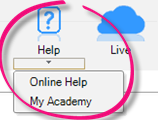
What is it?
Your assets register just got smarter!
We've introduced:
- Easy to use, efficient workflows in a browser-based interface
- A new global search feature to find assets faster, and viewing or editing details is a simple click away
- access to an integrated MYOB Ledger, Essentials Accounting and AccountRight Live asset register.
Which integrated ledgers are supported?
| Ledger | Supported? |
|---|---|
| MYOB Ledger |
|
| Essentials Accounting |
|
| AccountRight Live |
|
How do I get access to it?
We've added a new task permission to grant access to Assets online. Administrators and super users will have access by default, other users will not.
Go to Maintenance > Security > Task Permissions and turn on #View in browser.
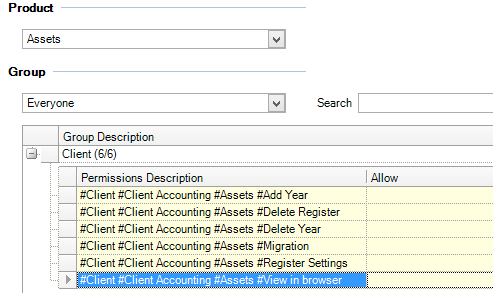
How do I start using it?
- If you have access to this feature, you'll see a purple banner displayed in the Assets tab. The options are:
- Cross— closes the banner for the current session. The banner will re-appear if the same client is re-opened
- Don’t show again—the banner will close and never be displayed again for this client.
- Remind me later—closes the banner for the current session. The banner will re-appear if the same client is re-opened
- Show me—closes the banner and launches your asset register in your default browser.
- Alternatively, click the new View in browser link in the Tasks bar to launch your asset register in your default browser.
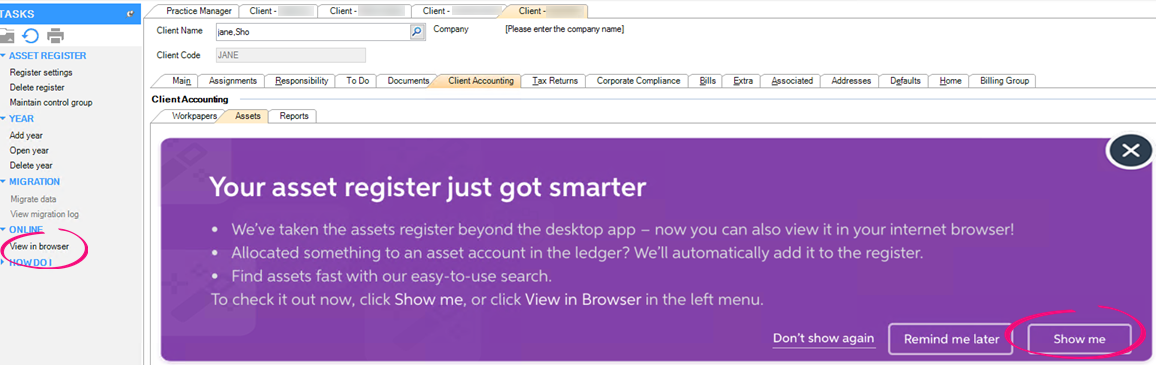
- We've added the current date and time to the Adjusted Trial Balance report:
- In Practice Report Settings > Non-Transaction Data Preferences, we've fixed the Shareholders field. We've changed it from 'is Director of/has Director' to 'is Shareholder of/has Shareholder'.
- In the Manage Account window, when you tab through creating a new account, the cursor will move to the account code field, ready to add another account.
- You can now resize the Manage Client File Imports > Mappings window using the resize handles in the corner of the window.
If you open a second Mappings window, it will open to the default size, and won't remember any resizing you have done. - The opening balance review will now check account codes first rather than account description so that accounts with the same codes will now match.
- We've corrected spelling mistakes in the New Zealand MAS MYOB standard charts for MYOB Ledger.
- In View Transactions, the account description will now be displayed alongside the account code.
- We've disabled the Company field on the debtors windows if the client only has one company. We've also improved cursor placement and tabbing when you're entering multiple transactions.
- Click Enable AE Ledger and Assets in Maintenance > Client Accounting > Client Accounting Settings to enable assets migration.
New Zealand only
- We've added tax account groups on the workpaper/trial balance period Tasks bar (for MYOB Ledger, AccountRight Live Ledger and Essentials Accounting Ledger).
- We've created a new task permission to control access to the tax account groups which can be found in Client > Client Accounting > Tax Account Groups.
- Australia only
- A new account group structure has been created to be used to map the account codes into the tax integration workpapers.
The new tax account group structure can be found on the Tasks bar in the Client Accounting tab, in the workpaper period/trial balance period and in the Practice report settings. - We've updated the 4 tax integration workpapers to pull figures from the new tax account group structure:
- Income tax integration - Company
- Income tax integration - Partnership
- Income tax integration - Trust
- Income tax integration - Individual.
- We've created a new task permission to control access to the tax account groups which can be found in Client > Client Accounting > Tax Account Groups.
- A new account group structure has been created to be used to map the account codes into the tax integration workpapers.
We've added some new in-product links that take you directly to our online help.
Help me choose – links to the appropriate ledger workflow help, depending on what product your client uses:
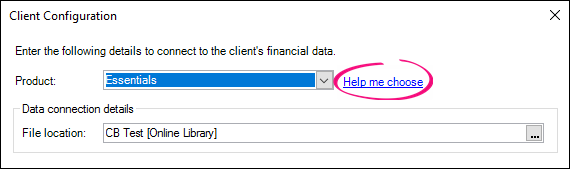
Click here for more information - links to more information in the help if you see this error:
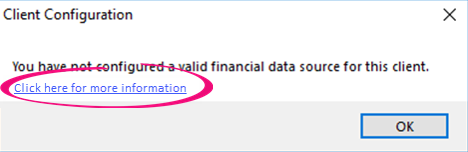
How to get started links to online help relevant to your configured ledger for:
FAQs: Client Accounting – provides a list of the faqs relevant to your configured ledger for:
Client Accounting Help Centre – links to an overview of Client Accounting
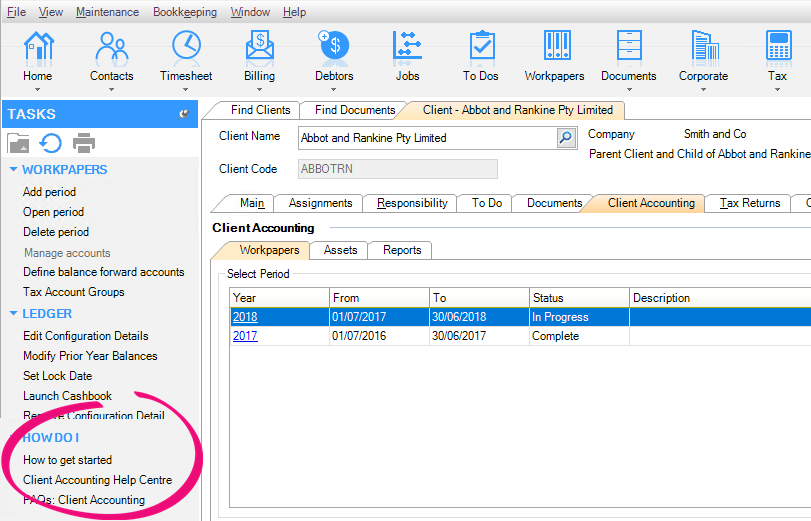
Help me get started – links to help specific to creating a ledger:
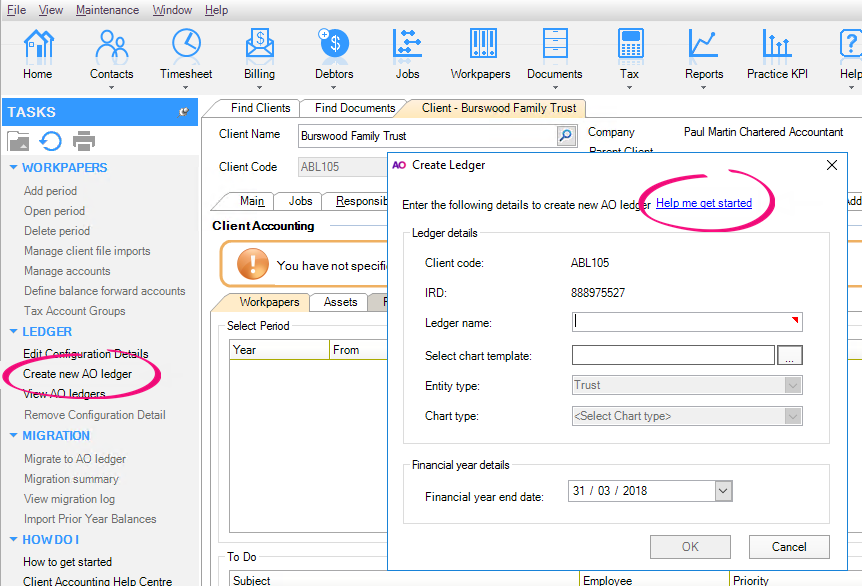
Help me migrate a ledger – guides you through the steps of migrating a ledger.
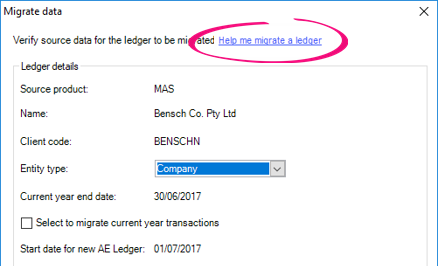
When you deselect the Property, Plant and Equipment note on the reports list, the detail from that note is now displayed in the balance sheet.
- We've added the Active checkbox under the Directors tab in Non-Transaction Data. Reports now display the correct singular or plural wording for directors depending on whether the Active checkbox is selected.
We've removed the word “Accountants” from each of the footer paragraphs in practice reports.
We've updated the address field on the compilation report, so that suburb, state and postcode are on a single line.
We're now showing closing balance instead of movement amount in the appropriation section of the income statement for all AccountRight files.
In all reports, when displaying client name it now uses Mailing name by default. If Mailing Name doesn't exist, it will use:
- First Name Last Name for individuals
- Pre Name Main Name for organisations.
If you're an existing user, click the refresh button next to Client Name in Non-Transaction Data if you want to start using Mailing Name.
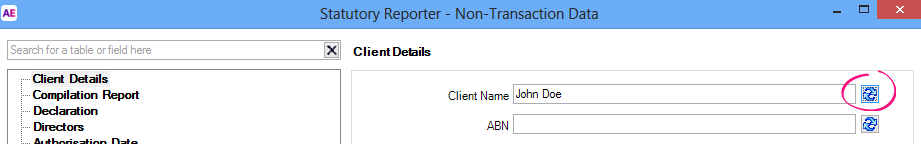
The Minutes of Meeting - Trust report now prints the Held at address all on one line.
- For minutes and resolutions, a director, partner, or trustee will only be printed if you have selected the Included checkbox in Non-Transaction Data > Note (there are no minutes for partnerships or individuals).
- We've fixed a problem where Non-transaction Data wasn't always printing correctly in reports.
We've made general formatting improvements to the:
Liability for accrued benefits note for SMSF
Directors Declaration.
- The OK button is now enabled for approved workpapers.
- On the Add Journal window, click the tab key to move through Account, Dr Amount, Cr Amount, GST Type/Code and Description. Tabbing now skips GST rate to improve efficiency.
- We've improved support with pdfDocs so that when you open a pdf with a bookmark, it will open to that bookmark.
- In MYOB AO, you can now tab to the Finish or Cancel button in the Create client wizard.
Improvements
- We've added the bulk check-in feature to the Documents > Administration homepage.
The Document Manager administrator must have access to documents requiring check-in. They can check-in from any computer – it doesn't have to be the computer used to check-out the documents. - If you send an email from a secondary email account and save it to Document Manager, it will now save correctly. Previously, it showed as checked-out and didn't have a Sent date.
MYOB Practice Solutions product version numbers:
Product | Version number |
|---|---|
MYOB AE/AO | 2018.1 |
Client Accounting | 5.4.29.123 |
Corporate Compliance | 3.2 |
Document Manager | 5.4.29.123 |
Practice Manager | 5.4.29.123 |
Statutory Reporter Formats | 32 |
Tax Homepages |
|
Open MYOB AE/AO.
Select Help > About from the menu bar.
Click the Plugins button to access the version number of individual products.

