MYOB AE/AO Release Notes—2018.2 (New Zealand)
Version 2018.2 — 27 September 2018
This is the latest version of MYOB Practice Solutions for:
Accountants Enterprise (AE) – MYOB AE 2018.2
Accountants Office (AO) – MYOB AO 2018.2
Select Help > My Academy at the top of the AE/AO screen to access our Accountants Enterprise/Office learning centre. Browse our extensive catalogue of free MYOB courses, to help you get the most out of your software.
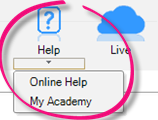
- We've added the current date and time to the Adjusted Trial Balance report:
- In Practice Report Settings > Non-Transaction Data Preferences, we've fixed the Shareholders field. We've changed it from 'is Director of/has Director' to 'is Shareholder of/has Shareholder'.
- In the Manage Account window, when you tab through creating a new account, the cursor will move to the account code field, ready to add another account.
- You can now resize the Manage Client File Imports > Mappings window using the resize handles in the corner of the screen.
If you open a second Mappings window, it will open to the default size, and won't remember any resizing you have done. - The opening balance review will now check account codes first rather than account description so that accounts with the same codes will now match.
- We've corrected spelling mistakes in the New Zealand MAS MYOB Standard charts for MYOB Ledger.
- In View Transactions, the account description will now be displayed alongside the account code.
- We've disabled the Company field on thedebtors screens if the client only has one company. We've also improved cursor placement and tabbing when you're entering multiple transactions.
- Clicking Enable AE Ledger and Assets in Maintenance > Client Accounting > Client Accounting Settings will now also enable assets migration.
New Zealand only
- We've added tax account groups on the workpaper/trial balance period Tasks bar (for MYOB Ledger, AccountRight Live Ledger and Essentials Accounting Ledger).
- We've created a new task permission to control access to the tax account groups which can be found in Client > Client Accounting > Tax Account Groups.
We've added some new in-product links that take you directly to our online help.
Help me choose – links to the appropriate ledger workflow help, depending on what product your client uses:
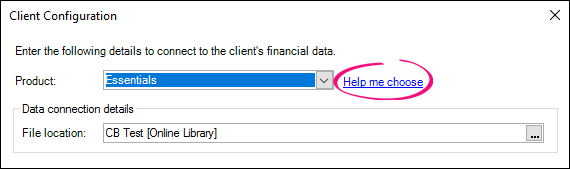
Click here for more information - links to more information in the help if you see this error:
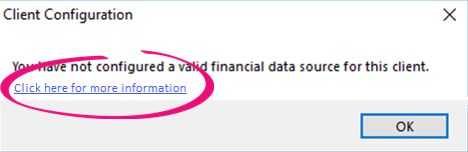
How to get started links to online help relevant to your configured ledger for:
FAQs: Client Accounting – provides a list of the FAQs relevant to your configured ledger for:
Client Accounting Help Centre – links to an overview of Client Accounting
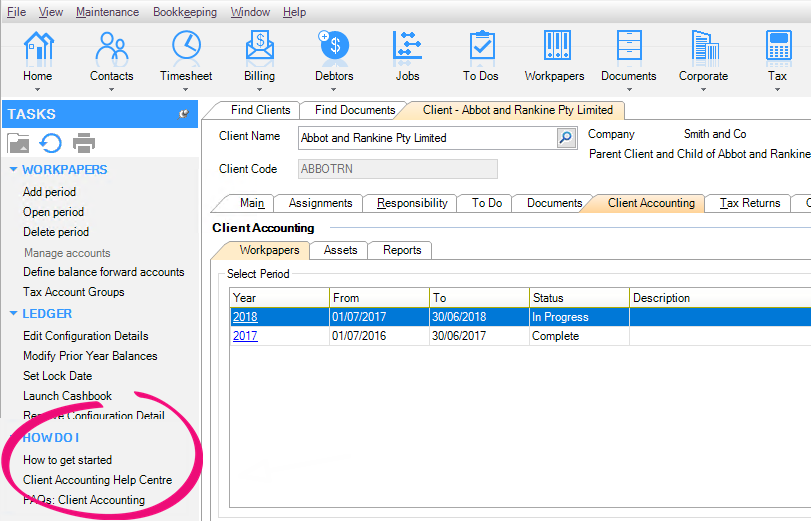
Help me get started links to help specific to creating a ledger:
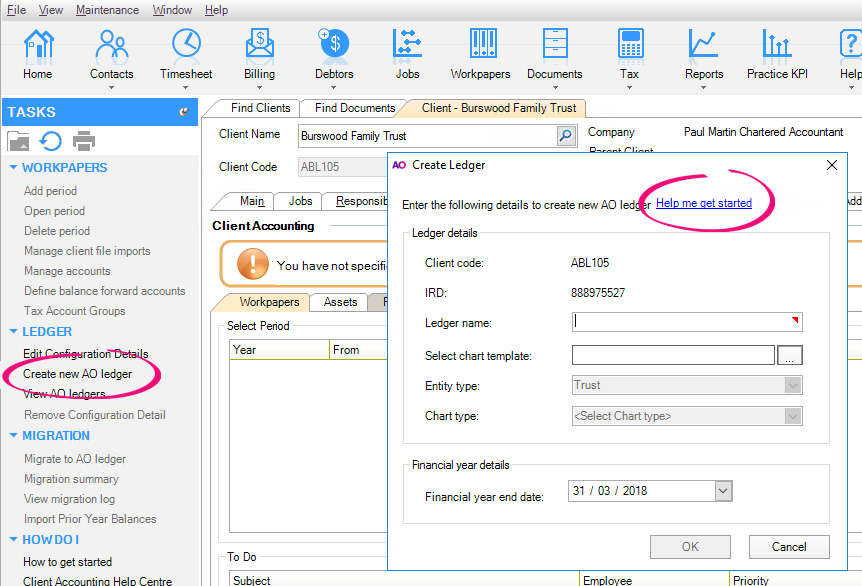
Help me migrate a ledger – guides you through the steps of migrating a ledger.
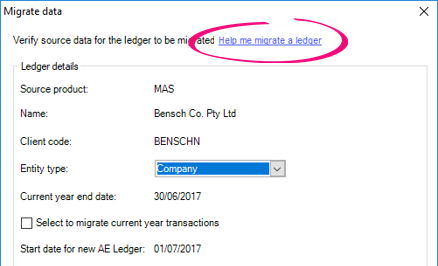
- We've changed the way we report equity for trusts in the Balance sheet and the Statement of changes in equity. Previously, we couldn't separate Retained Earnings from Trust Capital/Corpus without the Statement of changes in equity appearing out of balance. We've added a new account group Funds Settled under Balance sheet > Equity > Trust Funds. This enables the separation of Trust Capital/Corpus from Retained earnings and reserves in the Balance sheet. You can rename the Funds Settled account group. To make sure the Statement of changes in equity is correct each year, we've split Funds Settled between Opening balance and Movements. This split is necessary for the Statement of changes in equity, but they are added together on the Balance sheet.
- We've removed redundant account groups from the Statutory Reporter mapping:
- Trade and other receivables and Inventories from the Non-current assets section
- Trade and other payables and Tax provision from the Non-current liabilities section.
- We've updated the default account group mapping for the standard MAS chart, to take account of Deferred Income / Expenditure and Losses brought forward for the Tax note.
- We've corrected Minutes of a trust by removing extra total lines below Distribution of income.
- The Rental Statement report for a property with $0 net profit for all of the years that are being reported on will now display the accounts correctly.
- The cover page has changed from 3 paragraphs to 4:
- Cover Page –Customparagraph for logo
- Cover Page
- Cover Page 02
- Cover Page 03.
- Create your own style set If you want to change the cover page headings to a different case. For example:
- Cover Page 02 = Performance Report / Financial Statements (title case)
- Cover Page 03 = For the year ended (sentence case).
- In the profit and loss statement, you can now choose to summarise profit distribution. To achieve this, create a custom group of beneficiaries in the account group mapping.
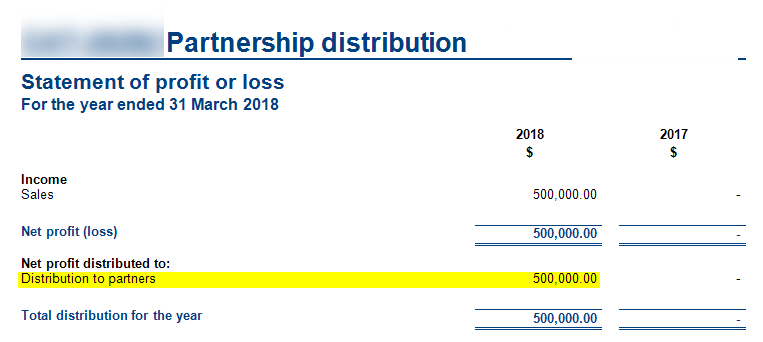
- The Solvency certificate report will now print correctly (including the report header) even if the Dividends Paid account group is zero.
- We've removed commas from the address field on the compilation report.
- In all reports, when displaying client name it now uses Mailing name by default. If Mailing Name doesn't exist, it will use:
- First Name Last Name for individuals
- Pre Name Main Name for organisations.
If you're an existing user, click the refresh button next to Client Name in Non-Transaction Data if you want to start using Mailing Name.
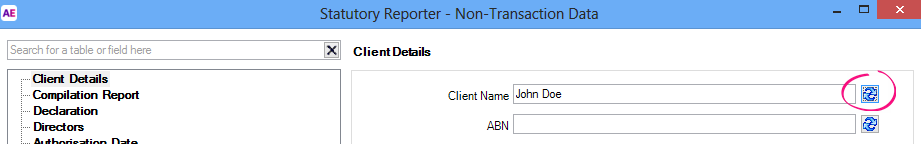
- For reports, a director, partner, or trustee will only be listed as a signatory if you have selected the Director/Trustee/Partner is signatory checkbox in Non-Transaction Data. This rule does not apply to a sole trader or society as they only have one signatory.
- We've fixed a problem where non-transaction data wasn't always printing correctly in reports.
- The Business Directory alignment of name and address has been improved.
- The consistency of non-transaction data being populated in reports has been improved.
- The OK button is now enabled for approved workpapers.
- On the Add Journal screen, click the tab key to move through Account, Dr Amount, Cr Amount, GST Type/Code and Description. Tabbing now skips GST rate to improve efficiency.
- We've improved support with pdfDocs so that when you open a pdf with a bookmark, it will open to that bookmark.
- We've fixed some calculation errors in the following templates:
- GST Reconciliation — GST on expenses (linked from Entertainment - adjustment required), will now increase the amount of GST payable rather than reducing it.
- Wages Reconciliation — in the General Ledger Reconciliation section, any field without a value now displays as zero, making it easier to edit.
- FBT Contribution on Motor Vehicle — the value for Contribution per above is now based on Cost (ex GST) rather than Cost (incl GST).
- We've added a new workpaper, AML/CFT Checklist. Use it to record information relating to your AML/CFT compliance program.
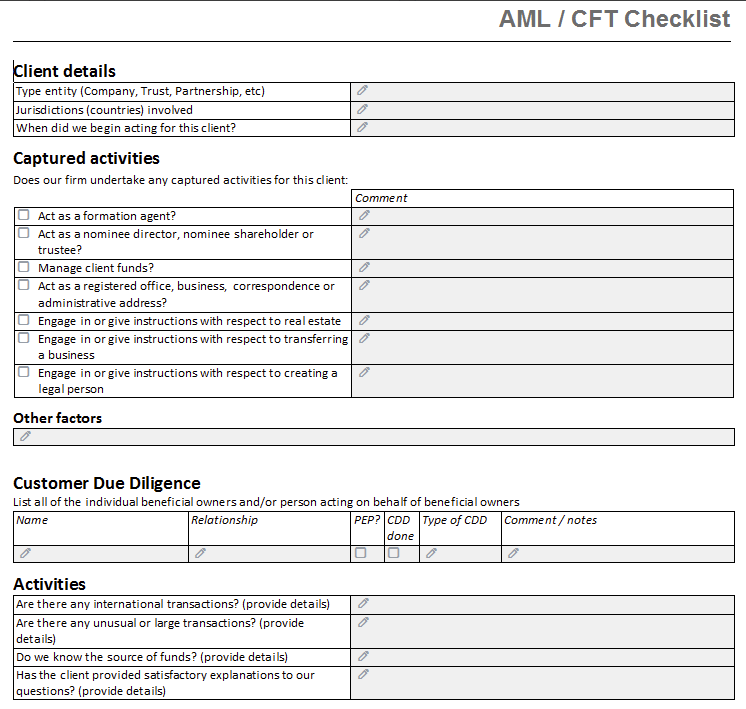
Anti-money laundering / countering financing of terrorism (AML/CFT) legislation takes effect on 1 October 2018. It aims to deter money laundering and the financing of terrorism.
In MYOB AE/AO, we've got new features to help you report your AML/CFT obligations:
- Recording due diligence
- In Clients > Contacts click the AML tab.
For each client, select the I have completed due diligence checkbox and select the level of due diligence completed from the drop-down (including Politically Exposed Persons).
All updates are recorded with a date and timestamp in the audit trail.
See AML tab online help for more information.
- In Clients > Contacts click the AML tab.
- Verify identities
- We've added Drivers License and Passport Number to the Extra tab. These fields will store information used to verify the client's identity for AML purposes.
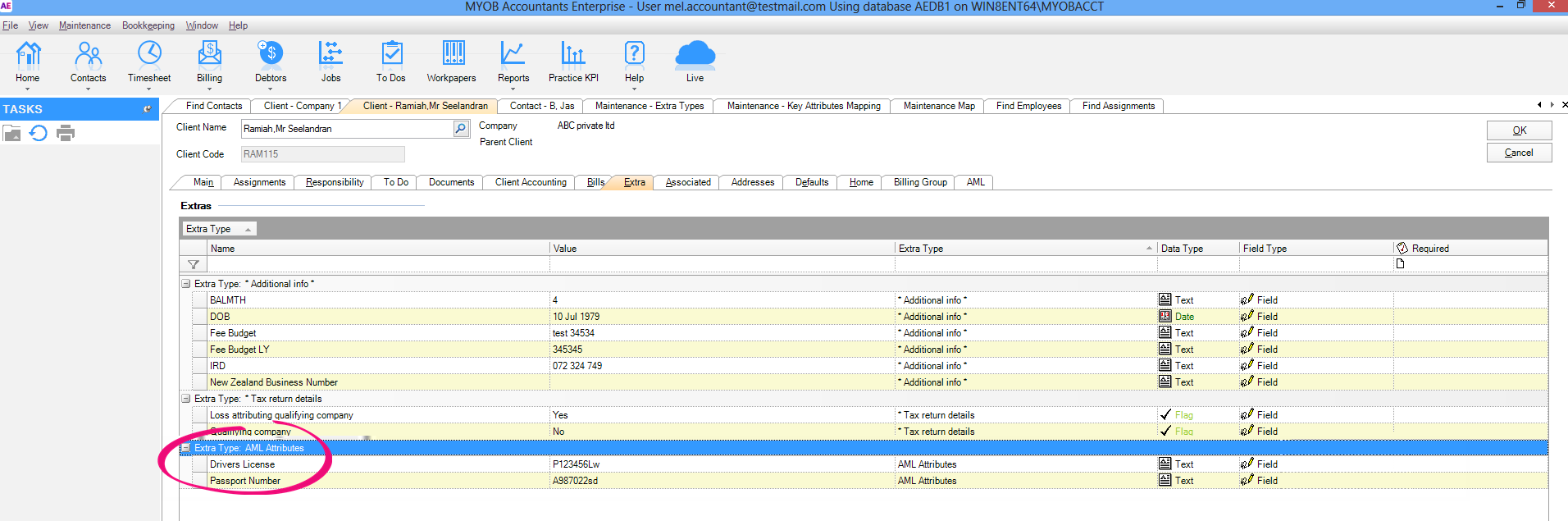
- Viewing the AML information
This information is available in the:- Clients > Contact search windows.
Use the Field Chooser to add AML Complete, AML Date and AML Status columns. - Associations tab
For example, to determine if each trust beneficiary has had due diligence performed, they can be associated as beneficiaries to the trust and the AML Complete, AML Date and AML Status columns can be viewed on the trust's Associations tab. - Client and Contact reports.
You can filter by AML Complete, AML Date and AML Status when you run reports. See Filtering options in our online help for more information.
- Clients > Contact search windows.
- In MYOB AO, you can now tab to the Finish or Cancel button in the Create client wizard.
- We've added two new items to the field chooser on the Find Clients tab:
- NZBN(New Zealand Business Number)
- Tax email.
Improvements
- We've added the bulk check-in feature to the Documents > Administration homepage.
The Document Manager administrator must have access to documents requiring check-in. They can check-in from any computer – it doesn't have to be the computer used to check-out the documents. - If you send an email from a secondary email account and save it to Document Manager, it will now save correctly. Previously, it showed as checked-out and didn't have a Sent date.
MYOB Practice Solutions product version numbers:
Product | Version number |
|---|---|
(NZ) MYOB AE/AO | 2018.2 |
Client Accounting | 5.4.29.123 |
Corporate Compliance | 3.2 |
Document Manager | 5.4.29.123 |
Practice Manager | 5.4.29.123 |
Statutory Reporter Formats | 15 |
Open MYOB AE/AO.
Select Help > About from the menu bar.
Click the Plugins button to access the version number of individual products.
