This support note applies to:
- AO Practice Manager (AU)
- AE Practice Manager (AU)
- AO Practice Manager (NZ)
- AE Practice Manager (NZ)
Article ID: 39070

In MYOB Practice Manager, your team members may not have access to the Bills tab if their security group access has been restricted.
To give them access, you need to know which security group they belong to so you can give access to the security group.
To check the security group
- Click the arrow below the Contacts icon, select Employees and double click the employee.
- Click the Security Groups tab and make a note of the group.
To give the security group access to Bills tab
- Go to Maintenance > Maintenance Map > Security > Task Permissions.
- In the Product drop-down, select Practice Manager.
- In Group drop-down, select the security group noted for the employee in the previous step.
- Under Group Description in the table, click + next to Client.
- In the Allow column, select the checkbox for #Client@Bills.
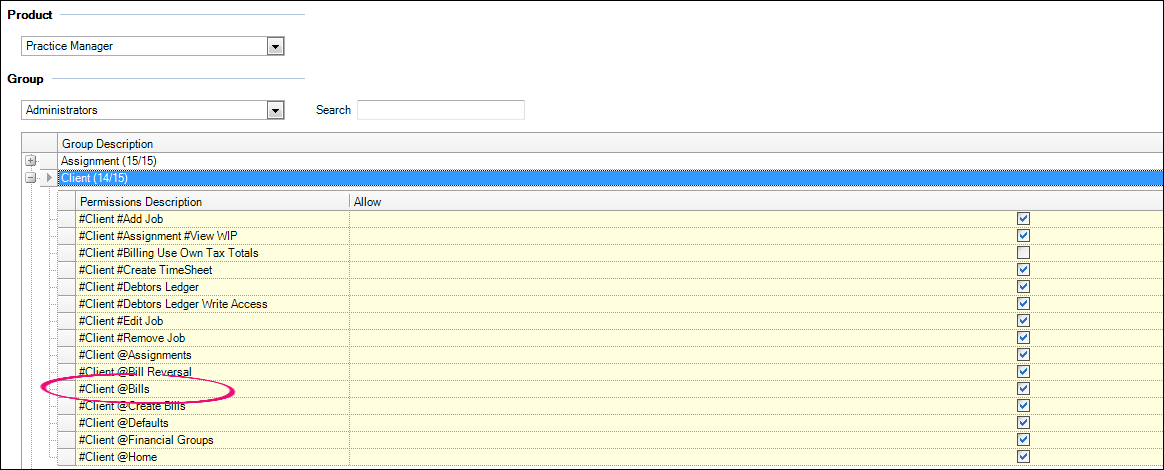
- Log out and log back in to AE/AO to see the changes.
