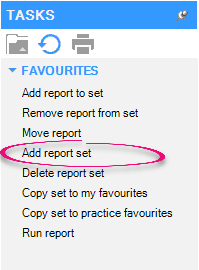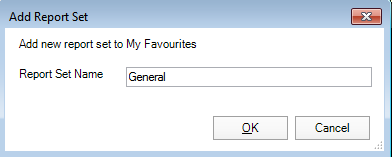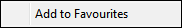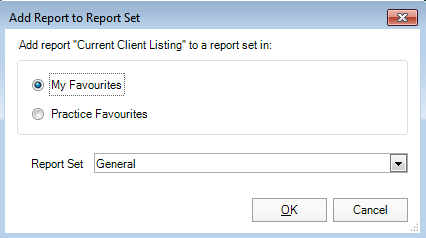Adding Practice Manager reports to Report Favourites
This support note applies to:
- AO Practice Manager (NZ)
- AO Practice Manager (AU)
- AE Practice Manager (NZ)
- AE Practice Manager (AU)
To save your commonly used reports as a Report Favourite, you need to determine whether you want to save the report under My Favourites or Practice Favourites Report Sets.
- If it's a common report that is run on a regular basis that Partners, Managers and administration staff need to have access to, you can save the report in the Practice Favourites Report Sets, providing you have access.
- If the report is one that only yourself or another employee needs to run, then you would save the report under My Favourites.
For more information on this topic see Report Favourites
When adding a report to My Favourites for a new employee for example, you may find that Add to Favourites is greyed out. This issue is caused by not having a report set for the employee under My Favourites.