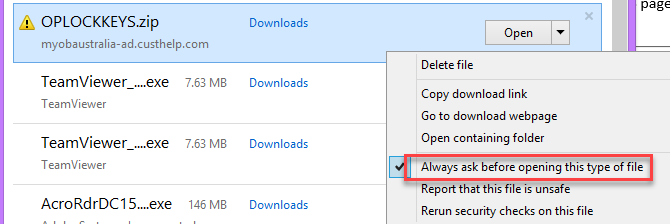Changing the default web browser in MYOB Intranet
This support note applies to:
- AO Document Manager (AU)
- AO Document Manager (NZ)
- AE Document Manager (NZ)
- AE Document Manager (AU)
In MYOB Intranet when another web browser such as FireFox or Google Chrome has been set as the default web browser in your Internet Settings, you may experience documents saved to Intranet are opened in Internet Explorer instead.
This occurs as Internet Explorer has been hard-coded into the application as the default web browser, as a result the default web browser cannot be changed.
If you are trying to open a Word, Excel or PDF document, you will see the screen prompt - Open, Save or Save As at the bottom of your screen.
Select Save. Click View Downloads. Right click on the file name > Untick 'Always ask before opening this type of file'.