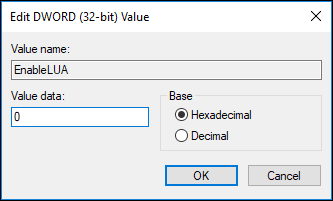Disabling User Account Control (UAC)
This support note applies to:
- AO Practice Manager (NZ)
- AO Practice Manager (AU)
- AO Workpapers (AU)
- AO Statutory Reporter (AU)
- AO Tax (AU)
- AE Practice Manager (NZ)
- AE Practice Manager (AU)
- AE Reporter (NZ)
- AE Reporter (AU)
- AE Tax (NZ)
- AO Classic Tax (AU)
- AO Classic Practice Management (AU)
- AO Classic General Ledger (AU)
- AE Tax Series 6 & 8 (AU)
- AE Tax (AU)
- AO Classic (NZ)
Windows includes a built-in feature called User Account Control (UAC). This is designed to reduce the likelihood of malicious attacks on your machine and prompts for confirmation when running certain tasks.
UAC has been known to adversely affect the operation of software including MYOB applications. Therefore, MYOB advises to turn UAC off, particularly when installing software, and potentially during operation as well.
If you are concerned about workstation security, please note that having an antivirus or another form of security software mitigates this more effectively than UAC and should be installed on all machines
Before you perform the following procedure, you must be able to log on with or provide the credentials of a member of the local Administrators group. If you use a network, please advise your IT Administrator that you need to disable UAC temporarily to perform a specific task as this may require changes to Group Security Policies.
Turning off UAC reduces the security of your computer and may expose you to increased risk from malicious software. Microsoft does not recommend leaving UAC disabled, so remember to reactivate it when you're finished installing if possible. However, having a dedicated antivirus software, including the free Microsoft Security Essentials, should be sufficient to protect your machine.