Error: "About FileView.Net 2010 logicNP software FolderViewNet2010" when clicking Documents tab
This support note applies to:
AO Assets Live (AU)
AE Assets Live (AU)
AE Statutory Reporter (AU)
AO Statutory Reporter (AU)
AO Workpapers (AU)
AE Workpapers (AU)
AO Practice Manager (AU)
AE Practice Manager (AU)
PDF Manager (AU)
AE System Release (AU)
AE Reporter (AU)
AE MAS (AU)
AE Assets (AU)
AO Corporate Compliance (AU)
AE Corporate Compliance (AU)
AE Accounts (AU)
Profiles (AU)
AE Tax Series 6 & 8 (AU)
AE Tax (AU)
AO Tax (AU)
This error happens if you don't use Document Manager.
In MYOB Accountants Office/Accountants Enterprise version 2022.2/5.5.45, you'll see an error About FileView.Net 2010 logicNP software FolderViewNet2010 when clicking the Documents tab for a client.
You might also have a second pop-up window appear with the same error. When you attempt to minimise both pop-up windows, AO/AE will stop responding and crash.
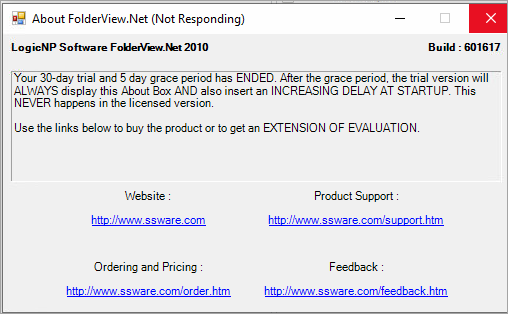
This issue is fixed in Tax 2022.2 hotfix KB95453210 (Australia).
MYOB INTERNAL STAFF ONLY
SF Parent case 01185815
Use any of the workarounds below.
Open windows explorer on your computer to add or access the documents. To find where your documents folder is located, see the bottom of the Documents tab
Publish to Portal
Existing documents: Open the Documents tab in windows explorer, right-click the file and select Send to > MYOB Share it and complete the details. See Publishing a document to a portal using Share It
New documents: Publish the documents directly in MYOB practice. See Uploading a document.
