Error: "Create business for client : xxxxPty Ltd(XX&X) (API status code 422) content"
This support note applies to:
- AE Statutory Reporter (NZ)
- AO Workpapers (AU)
- AO Statutory Reporter (AU)
- AE Workpapers (AU)
- AE Statutory Reporter (AU)
In MYOB when attempting to migrate to Accountants Enterprise (AE) or Accountants Office (AO) Ledger you may experience that the Migration Status appears as Failed. Selecting the View migration log will then display the following error:
"Create business for client : xxxxPty Ltd(XX&X) (API status code 422) content : {"message":"Validation errorerrors":{"client_code":["Alpha and numeric only"]}}, message : Unprocessable Entity
This error appears when migrating from one of the following ledgers:
- AE Accounts
- AE MAS
- AO Classic Ledger
This error is a result of special characters being present in the client code. AE/AO Ledger does not support special characters in a client code. Examples of special characters are "-", "&", "/".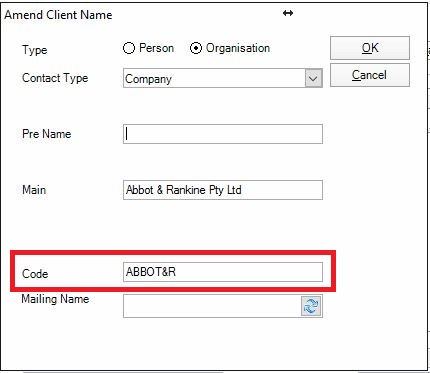
To resolve this error amend the client code and remove the special characters. It is recommended to replace these characters with an alpha or numeric character. For details on how to edit a client code, refer to Amending the client name and code
You do not need to change the code of the underlying Accounts, MAS or AO General Ledger.
a user AE may not be able to amend a client code depending on the security settings. Whilst in AO, amending a client code will be enabled for Administration users only.
