Error: "Error occurred when posting journal <Journal description>" when posting to MYOB Essentials
This support note applies to:
- AE Statutory Reporter (NZ)
- AO Statutory Reporter (NZ)
- AO Statutory Reporter (AU)
- AE Statutory Reporter (AU)
When posting journals from Trial Balance (Workpapers) to an Essentials Accounting ledger, you may receive the following error:
"Error occurred when posting journal <journal description>"
where <journal description> is the description entered for the transaction in the Add Journal window.
To resolve this error:
- View All Journals and ensure no journal is being posted to the Allocate me - Withdrawal or Allocate me - Deposit system accounts.
- Ensure the accounts you're posting to exist in the underlying Essentials ledger (or will be created after posting journals). Make sure there are no spaces in the existing accounts.
- Edit any existing General journals in Essentials to ensure the Reference field does not contain alphanumeric characters only and do not have any spaces.
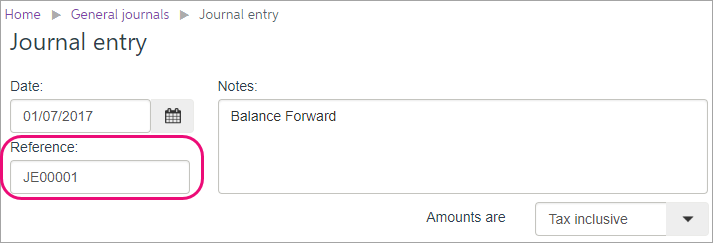
MYOB INTERNAL STAFF ONLY
To view the Essentials_API.log:
- Open Windows File Explorer and in the address bar type %AppData%\MYOB\ClientFramework\logs
- Double-click Essentials_API.log.
- Scroll to the bottom of the log file then press CTRL+F on the keyboard.
- In the Find what field, type START LOG and select Up.
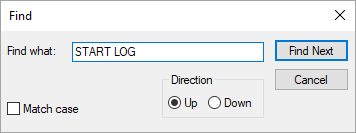
- Click Find Next.
- Review the Response Content: line for the error and amend accordingly.
Example:
| Essentials_API.log error | To resolve.. | Example |
|---|---|---|
| Response Content: {"errors":[{"field":"reference","message":"must be alphanumeric (^[A-Za-z0-9 ]*$)","code":"1012"}]} | Open the Essentials ledger, click on the Business Name and choose General Journals. Change the REFERENCE number for the Balance forward journal to only contain alphanumeric characters and no spaces. | Change 'JE00001 ' to 'JE00001' (remove space at end of reference) Change JNL-00001 to JNL00001 (remove special character) |
| Response Content: {"errors":[{"field":"journalEntries[1].account","message":"The supplied account does not exist for this business.","code":"1102"} | Click View all Journals in the Workpaper period and ensure all account codes that you are posting exist in the Essentials ledger (unless created from Manage Accounts and is yet to be posted) |
