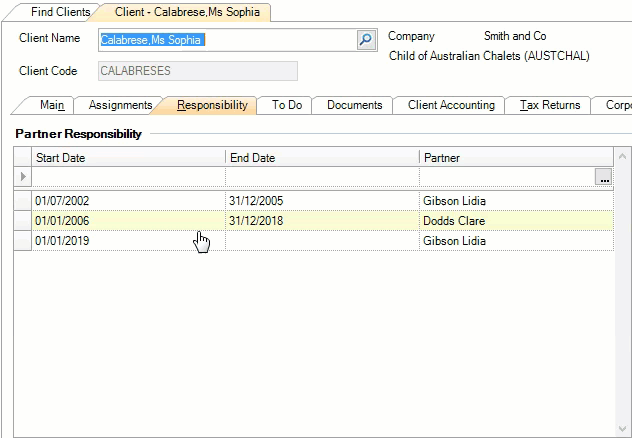Error: "Invalid Date. The Date entered belongs to a previous Partner's date range"
This support note applies to:
- AO Document Manager (AU)
- AO Document Manager (NZ)
- AO Practice Manager (NZ)
- AO Practice Manager (AU)
- AE Practice Manager (NZ)
- AE Practice Manager (AU)
- AE Document Manager (AU)
In MYOB Practice Manager, you may experience the error "Error: Invalid Date. The Date entered belongs to a previous Partner's date range" when entering an end date for a partner in the Responsibility tab of a client.
This error can occur when:
- there is more than one open partner, ie. where there is more than one partner with no end date;
- The dates entered overlap.
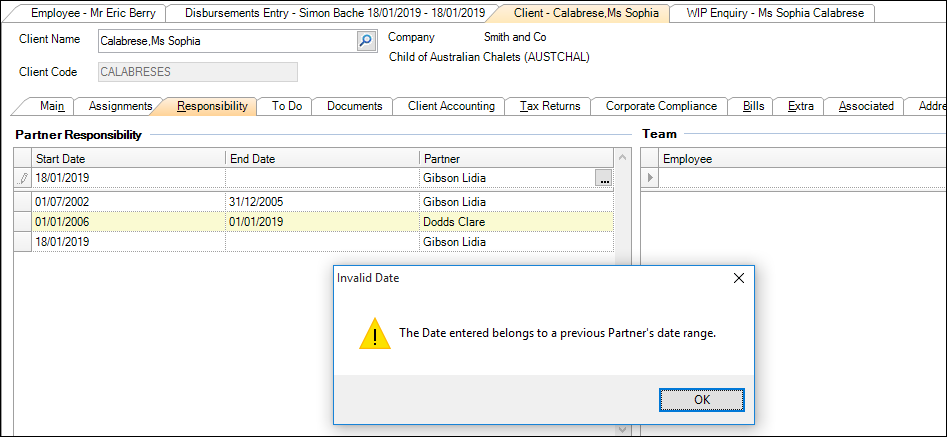
MYOB is investigating this issue.
MYOB INTERNAL STAFF ONLY
SR # 19891019181
PR # 19919722979
The instances where there is more than one open partner appear to only happen on AC3 sites.
PD are investigating further but the answer at the moment is to close the unwanted partners.
AE NZ and AO client are unlikely to see this problem but it's available to them as it's included in KB 34179.