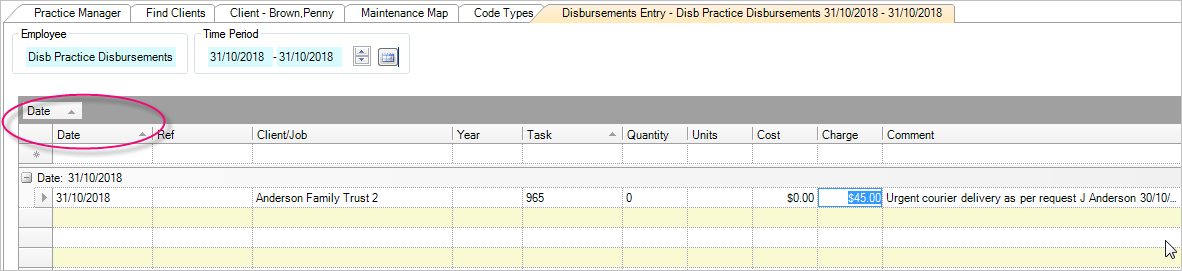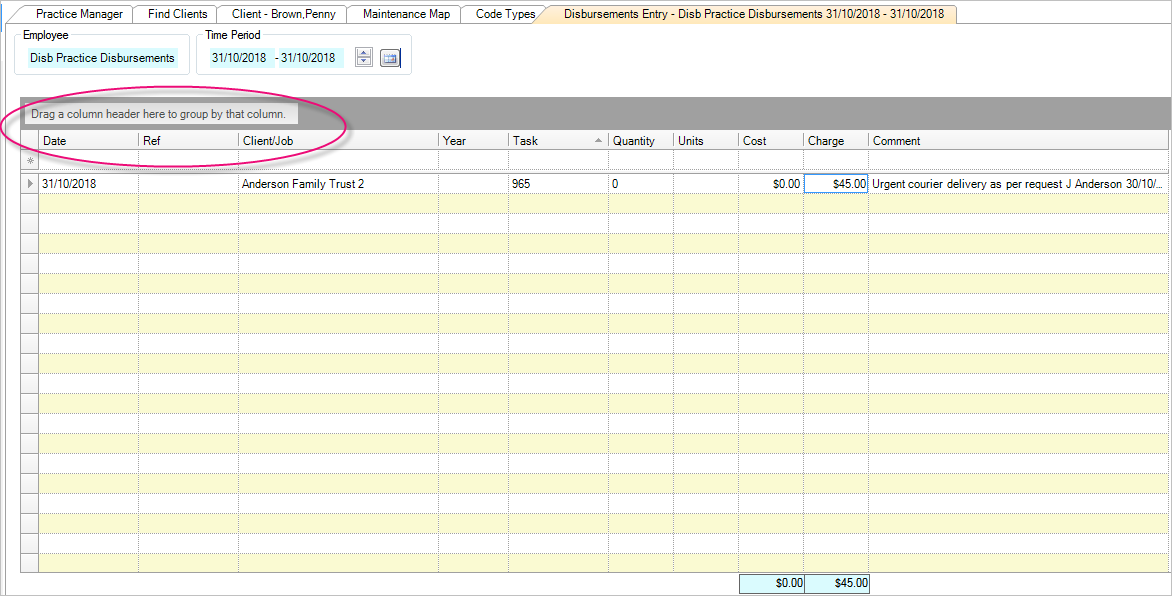Error: "Object reference not set to an instance of an object" when saving or posting Disbursements
This support note applies to:
- AO Practice Manager (NZ)
- AO Practice Manager (AU)
- AE Practice Manager (NZ)
- AE Practice Manager (AU)
Article ID: 33535
In MYOB Practice Manager (PM) you may see one of the following errors:
- Accountants Enterprise (AE): "MYOB_VPM_Timesheet DisbursementSheetcmdOk_error: Object reference not set to an instance of an object" when attempting to correct a posted Disbursement sheet.
- Accountants Office (AO): "System.NullReferenceException Object reference not set to an instance of an object" when saving a disbursement sheet or after making a change to it and clicking Save.
The error occurs when groupings are used within the disbursement sheet. To resolve this error you need to remove all groupings and click OK to exit.