Error: "Sorry, we cant load your clients right now. Try again in a few minutes"
This support note applies to:
AO Practice Manager (NZ)
AO Practice Manager (AU)
AE Practice Manager (NZ)
AE Practice Manager (AU)
AE Document Manager (NZ)
AE Document Manager (AU)
AO Document Manager (AU)
In MYOB Practice, you may see this error "Sorry, we cant load your clients right now. Try again in a few minutes" when trying to view the clients in the Dashboard under All clients > My client list.
When you click on All clients, the client list will appear correctly.
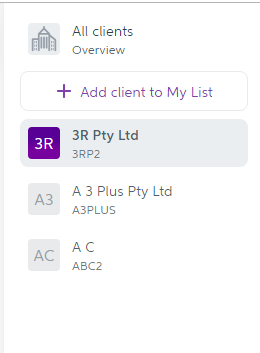
To fix the error, you'll need to activate Contact Migration. See Activate Contacts migration for more information. Once you've activated this, it will take up to 48 hours for your clients to sync.
By activating the Contact Migration, you're turning on the service - MYOB Client Sync
