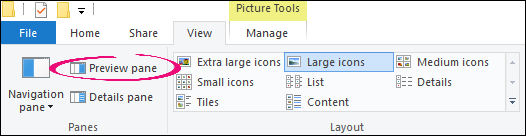Error: "The command is not available" or "The Add method or property is not available..."
This support note applies to:
- AO Document Manager (AU)
- AO Document Manager (NZ)
- AO Practice Manager (NZ)
- AO Practice Manager (AU)
- AO Tax (AU)
- AE Document Manager (NZ)
- AE Practice Manager (NZ)
- AE Practice Manager (AU)
- AE Document Manager (AU)
Article ID: 34161
In MYOB Practice Manager (PM) or Document Manager (DM) when performing a Mail Merge and/or previewing invoices/receipts you may see the following errors:
- "The command is not available" or
- "The Add method or property is not available because the document is currently restricted".
These errors can occur when the preview pane in Windows Explorer is enabled.
For more information, refer to the following Microsoft KB articles:
MYOB INTERNAL STAFF ONLY
SR# 11944095193