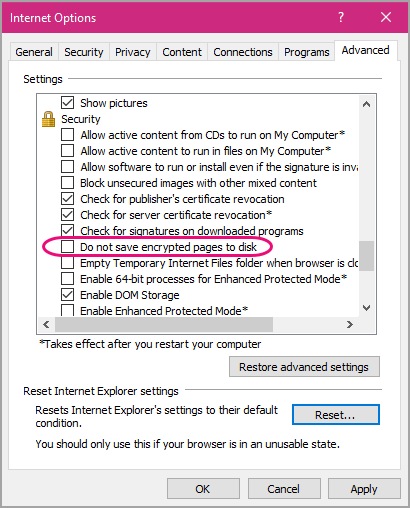Error: "Unable to download. The file could not be written to the cache" when previewing reports in Assets
This support note applies to:
- AO Assets Live (NZ)
- AE Assets Live (NZ)
- AO Assets Live (AU)
- AE Assets Live (AU)
When generating a report or schedule within a Client Accounting - Assets period, you may encounter the error "Unable to download. The file could not be written to the cache".
When downloading files, Internet Explorer must create a cache or temporary file. If the option Do not save encrypted pages to disk is selected in your Internet Explorer settings, a cache file is not created and therefore the download fails.
Client Accounting uses Internet Explorer to retrieve data for the assets report. This means if you're using a different default web browser (e.g. Google Chrome or FireFox), you'll still need to perform the steps below to resolve this issue.
If you continue to experience the issue and you use a proxy server, ensure you have Configuring your Firewall or Proxy for MYOB AE/AO
MYOB INTERNAL STAFF ONLY
If you continue to experience the error after de-selecting this option:
- Untick the setting "Do not save encrypted pages to disk"
- Save the settings then restart the computer
- Re-tick the setting "Do not save encrypted pages to disk"
- Save the settings and restart the computer
- Uncheck the option again (This is the actual setting it should be)
- Restart the computer again.
Also refer to this post on the Community Forum and this Microsoft Support article.