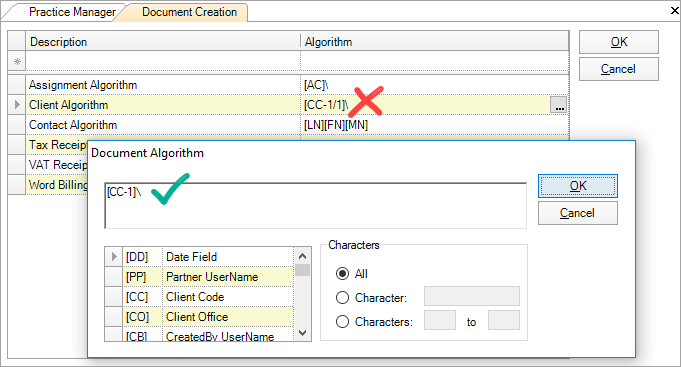Error: "Unhandled Exception has occurred in your application" when saving a document
This support note applies to:
- PDF Manager (AU)
In MYOB PDF Manager, you may receive the following error when saving a document to Document Manager from PDF Manager:
"Unhandled Exception has occurred in your application. If you click Continue the application will ignore this error and attempt to continue. If you click Quit, the application will close immediately. Input string was not in the correct format".
To resolve this error, check the Client and Contact algorithms in the Document Creation Settings and remove any special characters within the brackets.