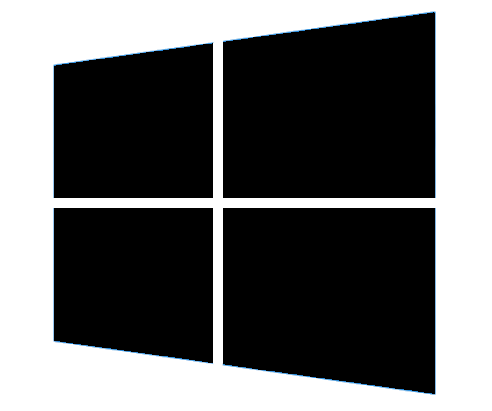Establishing Data Execution Prevention (DEP) settings
This support note applies to:
- AO Practice Manager (NZ)
- AO Practice Manager (AU)
- AO Workpapers (AU)
- AO Statutory Reporter (AU)
- AO Tax (AU)
- AE Workpapers (AU)
- AE Statutory Reporter (AU)
- AE Practice Manager (AU)
- AE System Release (NZ)
- AE System Release (AU)
- AE Reporter (NZ)
- AE Reporter (AU)
- AE Tax (NZ)
- AE Central Database (NZ)
- AE Assets (AU)
- AO Classic Tax (AU)
- AO Classic Practice Management (AU)
- AO Classic General Ledger (AU)
- AE Tax Series 6 & 8 (AU)
- AE Tax (AU)
- AE Corporate Compliance (AU)
- AE Accounts (AU)
- AO Classic (NZ)
Article ID: 34263
The Data Execution Prevention options allow you to apply security settings as required. There are 2 options:
- Turn on DEP for essential Windows programs and services only
- Turn on DEP for all programs and services except those I select.
The first option, Turn on DEP for essential Windows programs and services only is switched on by default for Windows Server 2008, but not for Windows 7. We recommend ensuring this setting is applied prior to installing MYOB software.