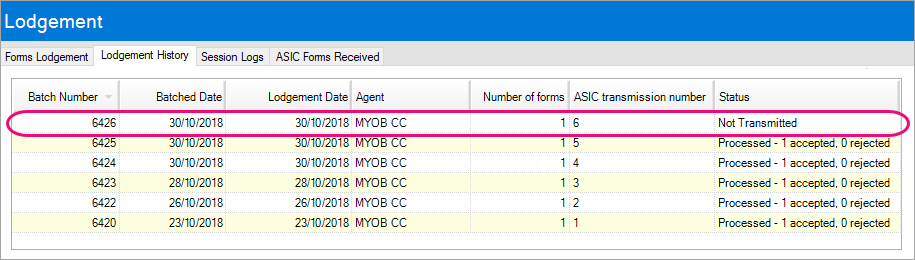Forms not sent to ASIC appear with as "Not Transmitted" in the Lodgement History
This support note applies to:
- AO Corporate Compliance (AU)
- AE Corporate Compliance (AU)
In Corporate Compliance, you may notice lodgement batches appear with the status of "Not Transmitted" in the Lodgement History tab. This can indicate that the forms lodged in the batch have not been sent to ASIC.
This occurs where the connection to ASIC fails during lodgement, which can happen for a number of reasons – for example, if your internet connection drops out.
When you click the Send/Receive button, the selected forms are "batched" and transmitted to ASIC. If the batch is not transmitted successfully, the status of the batch shows as Not Transmitted in the Lodgement History tab and the forms remain in the Forms Lodgement tab.
These forms are not re-sent automatically when a new lodgement session begins. They must first be re-selected in the Forms Lodgement tab.
In some cases, forms in "Not Transmitted" batches are actually transmitted to and received by ASIC.
So before you re-lodge, check on the ASIC Registered Agent portal that the form has not been received.