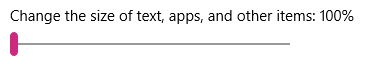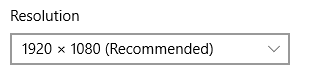Issues caused by incorrectly set font size or screen resolution
This support note applies to:
- AO Practice Manager (AU)
- AO Tax (AU)
- AE Practice Manager (NZ)
- AE Practice Manager (AU)
- AE Tax Series 6 & 8 (AU)
- AE Tax (AU)
- AE Statutory Reporter (NZ)
- AE Statutory Reporter (AU)
- AO Statutory Reporter (AU)
- Workpapers (NZ)
- AO Workpapers (AU)
- AE Workpapers (AU)
MYOB Accountants Enterprise (AE) and Accountants Office (AO) software is tested for a range of environments, however, certain settings can still cause anomalies.
Resolutions below 1440 x 900 pixels are not supported, and the software is only tested on the standard 96 DPI font size setting. Changing this can cause undesirable results, such as:
- Text overlapping or not appearing
- Boxes not appearing
- Buttons not visible
- Mouse movements and clicks not registering
- Scroll wheel not usable
MYOB INTERNAL STAFF ONLY
For CA related attach to PC 00395592