NZ Hybrid Plus (AO Classic, AE Practice Manager and Tax Manager) Upgrade Process
This support note applies to:
- AO Tax (NZ)
- AE Practice Manager (NZ)
- AO Classic (NZ)
How do I know if my practice is a Hybrid Plus site?
NZ Hybrid Plus sites run ALL of the following products:
- MYOB AO Classic Tax
- MYOB AE Practice Manager
- MYOB Tax Manager
Where do I access my upgrades?
Upgrades are available from the downloads section in my.MYOB - select the MYOB Tax Manager product from the drop-down list.
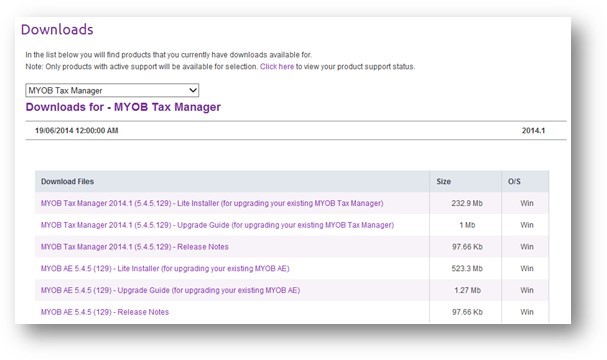
Upgrade Instructions
Upgrade Guides will be provided for each release and it is important that you read and understand these instructions.
You will need to do two (2) installs in the following order:
- MYOB AE
- MYOB Tax Manager
Checking that you are ready to go after installation
The version numbers for AE Practice Manager and Tax Manager must be the same. Go to Help > About > Plugins. Check that the version numbers for Practice Manager application an Tax Manager Application are identical.
If they are not the same and you believe you have installed both updates, please ring the MYOB Support Team to assist you with the next steps.
