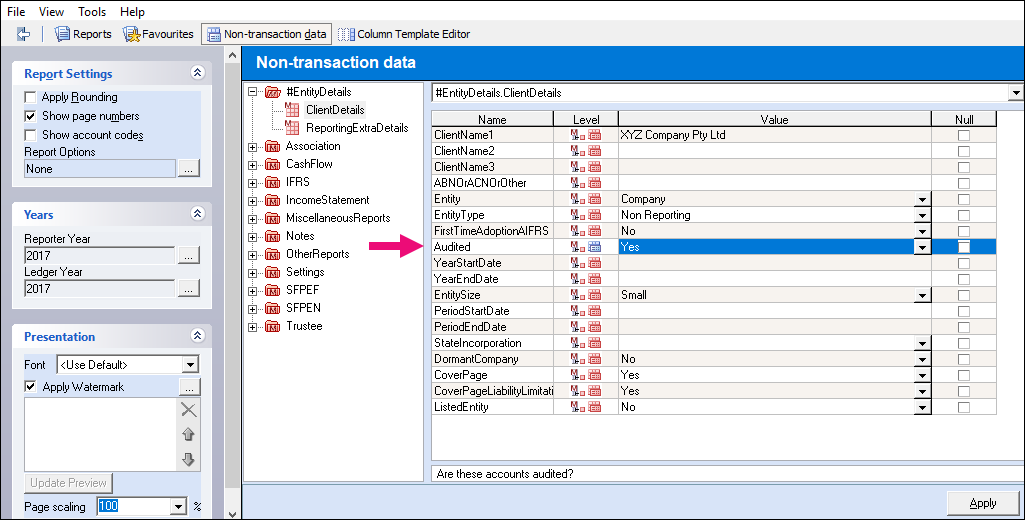Producing Audited Financial Reports in Reporter
This support note applies to:
- AE Reporter (AU)
Article ID: 27257
In MYOB Accountants Enterprise (AE) Reporter, to produce a set of financial reports which includes the Audit Report, set the Non-Transaction Data item #EntityDetails.ClientDetails.Audited to "Yes".
This also results in the footer for the financial statements no longer referring to the Compilation Report.