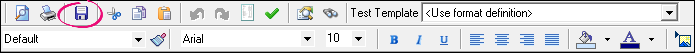Rounded balances display incorrectly in the Trade and Other Receivables notes for a Company
This support note applies to:
- AE Reporter (AU)
In MYOB Reporter version 3.4.6, you may experience account balances on the Trade and Other Receivables note to the Financial Statements incorrectly display .00 cents instead of a whole number when applying rounding in Reporter.
For example, when applying rounding in Reporter the account 639 - Loans to Directors, a balance of $19340.00 displays instead of $19340 in the Trade and Other Receivables note.
This issue occurs when printing or previewing the Notes to the Financial Statements from within the #Company Non Compliance All Balance Sheet Notes report and Apply Rounding as been selected in Reporter.
To display the correct numeric format edit the Trade and Other Receivables note at practice level and format column D to display 0 decimal places.
MYOB INTERNAL STAFF ONLY
Insert PR# 148269252969
SR# 148233238253