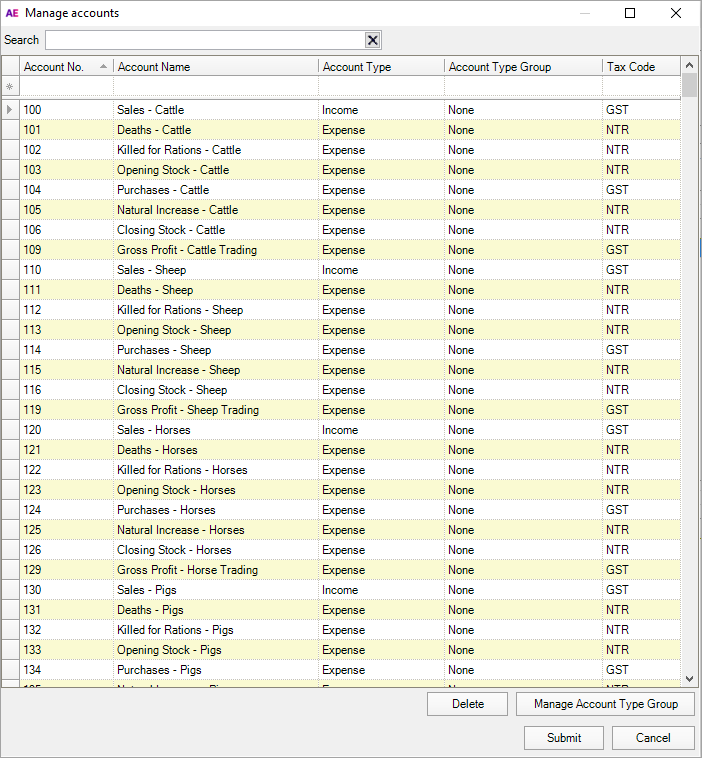Stat Reporter: Removing blank rental properties
This support note applies to:
- AE Statutory Reporter (NZ)
- AE Statutory Reporter (AU)
- AO Statutory Reporter (AU)
- Workpapers (NZ)
- AO Workpapers (AU)
- AE Workpapers (AU)
Article ID: 61213640
In Statutory Reporter, there are some instances where a Rental Statement Report appears with no amounts. This can occur when a rental property is sold in the previous year.
You can remove the rental property from the report by deleting the account relating to the rental property.