Stuck on Installing updates window after installing hotfix KB9775039
This support note applies to:
- AO Practice Manager (NZ)
- AO Practice Manager (AU)
- AE Practice Manager (NZ)
- AE Practice Manager (AU)
- AE Tax Series 6 & 8 (AU)
- AE Tax (AU)
- AO Tax (AU)
19 April — This issue is now resolved.
Issue
After installing AE/AO KB97750393 hotfix (Australia), you may see the workstation install stuck at installing updates window.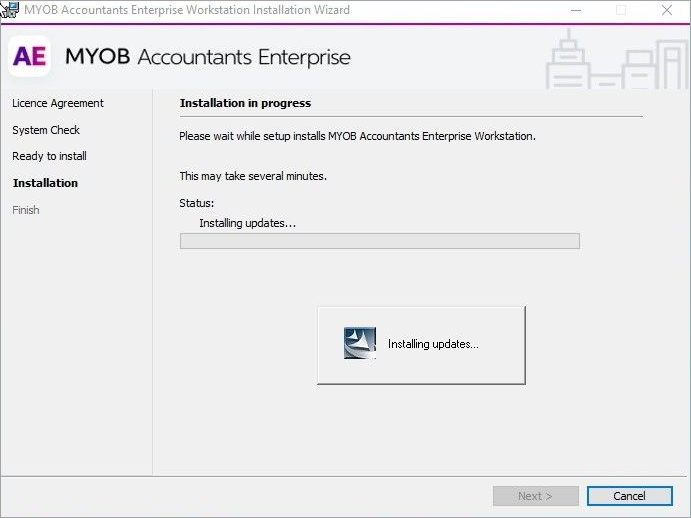
Why does the issue occur?
This issue occurs because one of the paths (Parameter) in the WkstnUpdate.ini file incorrectly has a double backslash after MYOBAE, as shown below.
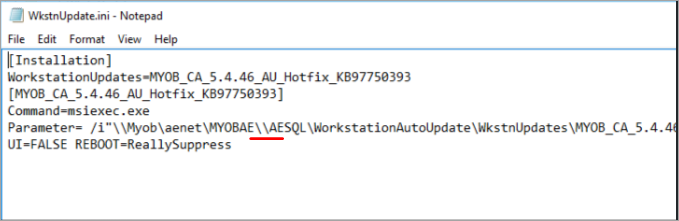
Solution
To fix the issue, follow the steps below. If you need help, contact support.
MYOB INTERNAL STAFF ONLY
Insert PR# 01289080
