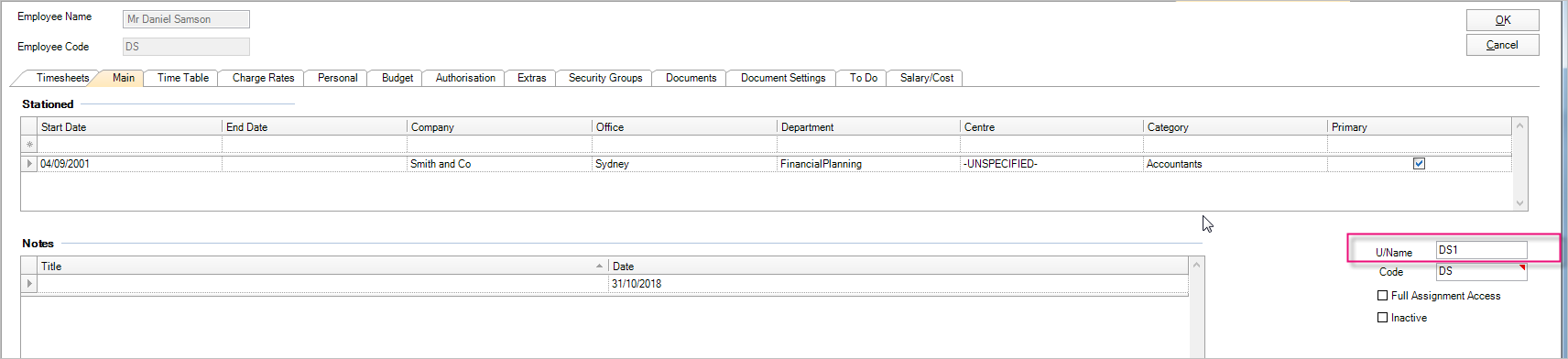Using the same username for AE Practice Manager and your workstation or network
This support note applies to:
- AE Practice Manager (AU)
In MYOB Accountants Enterprise Practice Manager (AE PM), the username must be the same as the workstation or network username, otherwise the user can't access features that they have permission to use. This is a Compliance Integration requirement.
If the username is different, the system administrator needs to update the AE PM username to match the computer or network login name.
If you use AE Series 6/8 and changed the Windows login name of the employee make sure to change the U/Name field in the Employee details.
For more information about this procedure, refer to Creating employees.