Warning: "A program is trying to send an e-mail message on your behalf" when using Outlook
This support note applies to:
- AO Document Manager (AU)
- AO Document Manager (NZ)
- AE Document Manager (NZ)
- AE Document Manager (AU)
- AO Practice Manager (AU)
- AO Practice Manager (NZ)
- AE Practice Manager (NZ)
- AE Practice Manager (AU)
- AO Statutory Reporter (AU)
- AE Statutory Reporter (NZ)
- AE Statutory Reporter (AU)
- AE Corporate Compliance (AU)
- AO Corporate Compliance (AU)
- Workpapers (NZ)
- AE Tax (AU)
- AE Tax (NZ)
- AE Tax Series 6 & 8 (AU)
- AO Tax (AU)
- AO Tax (NZ)
In MYOB Accountants Enterprise (AE) and Accountants Office (AO) version 5.4.25 and above, you may see the following Microsoft Outlook warning when using MYOB AE/AO with Outlook.
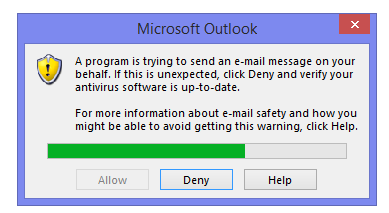
This warning message may appear when performing the following functions:
- Viewing an email from that has not yet been sent
- Importing a message file
- Adding or Saving the email from Outlook to Document Manager
- Inserting a reference number in Outlook using the Document Manager toolbar
- Performing a mail merge
- Updating and checking-in emails
- Emailing invoices or statements
When you send an email from Outlook with an attachment, you will see the above security warning. This change has been made as per recommendations from Microsoft to use Standard Outlook API. For further information on how to prevent the warning message, refer to Microsoft Outlook Support.
If you are using a Domain, then refer to Microsoft's guide using Group Policy from Overview of security and protection settings for Outlook 2013 for Outlook 2013. We strongly recommend that you read the full article as it explains the implications of these security settings. The information specific to the registry/group policy settings is near the bottom of the article under the heading Programmatic security settings. We also recommend these instructions are carried out by your IT professional.
The same settings apply for Office 2016.
