Why are new fields not saved when dragging from Field Chooser to Job Sheet?
This support note applies to:
- AE Practice Manager (NZ)
- AE Practice Manager (AU)
- AO Practice Manager (NZ)
- AO Practice Manager (AU)
In MYOB Practice Manager, you can customise the Job Manager homepage and add fields from the Field Chooser window.
To access the Field Chooser:
- Either:
- In the toolbar, click the Jobs icon or
- (AE only): in the toolbar, click the Home drop-down and choose your custom Job Manager homepage if applicable.
- Right-click one of the rows in the Job Manager homepage & select Field Chooser.
- From the Field Chooser window, drag the required field into the column header on the Job Manager homepage.
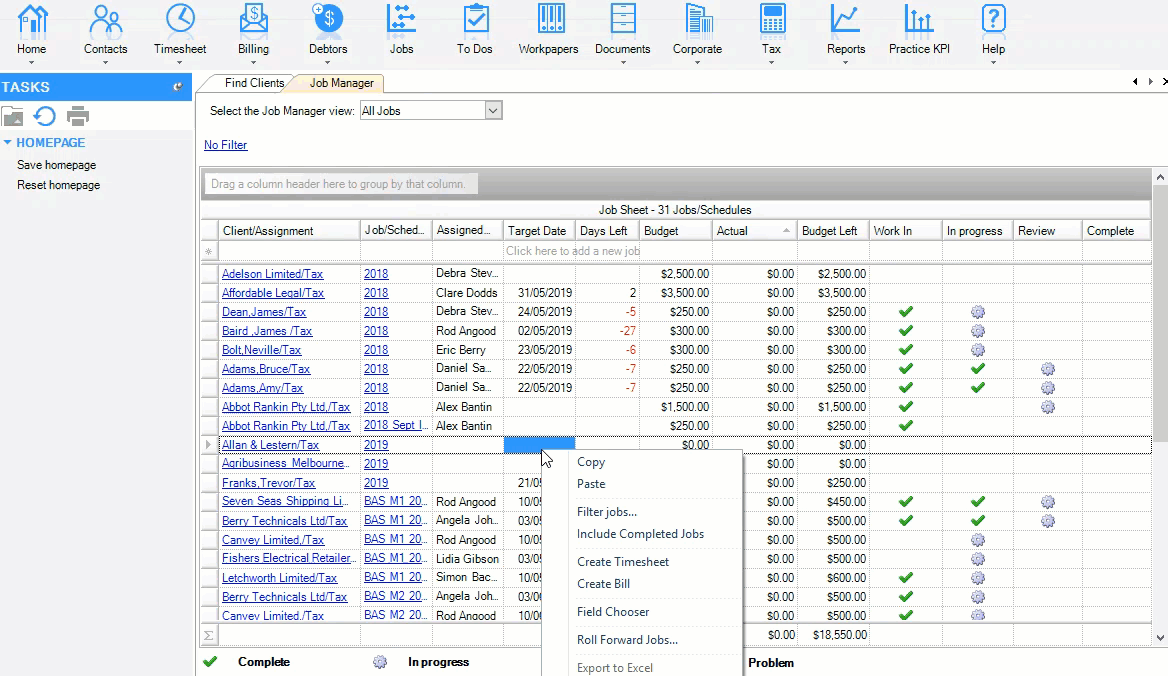
- Click the cross in the Field Chooser window to close it. The Field Chooser window closes.
- On the Tasks bar, select Save homepage. Your changes are saved.
Milestone columns such as Work In or Review are always grouped together in the Jobs homepage. It isn't possible to insert a field between 2 milestone columns or after the last milestone column. When you add a field, you must add it before the first of your milestone columns, for example, to the left of the Work In column.
