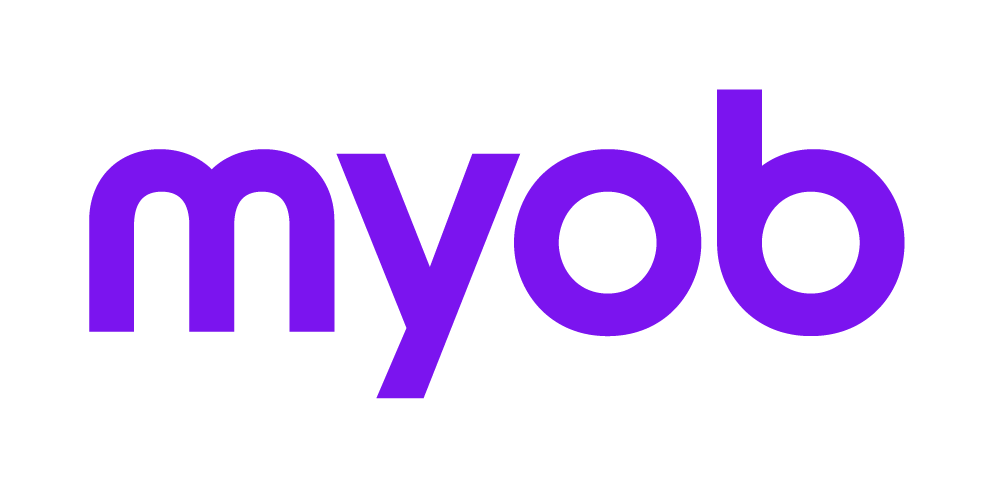Control Record in the Tax Calculator 2018 2018
Not available in Accountants Office
The Control Record in the Tax Calculator comprises these tabs:
Preferences 2018 2018 - to determine the default sequencing of calculations in the index.
Year Defaults 2018 2018 - to determine the default parameter tables.
Report Defaults 2018 2018 - to set default settings for reports.
Practice Details 2018 2018 - to set the details for the practice
The Control Record is displayed during the setup routine and may be accessed at any time from the Utilities menu. The Control Record screen indicates that your Tax Calculator is integrated with your Tax ledger and (AE) Tax Client Data.
You may click [F10] at any of these fields to select from a list of the options Yes and No.
Tax: The Tax Calculator is integrated with Tax and the maintenance of return codes is controlled by that application. If any calculations in the Tax Calculator have the same return code as returns in Tax, the details from the return in Tax may be pre-filled into the corresponding calculation in the Tax Calculator.
(AE) Tax Client Data: The Tax Calculator is integrated with Tax Client Data for the maintenance of return codes.
This information is displayed:
The time and date the control record was last updated, and
The operator who updated the control record.
User Printing Options: This series of checkboxes is used for selecting various printing options.
To select the default parameter tables select Year Defaults > Properties and select the tables for Form I and Form T.
To select the default report layouts select Year Defaults > Report Defaults.
To set the details for the practice select Practice Details.