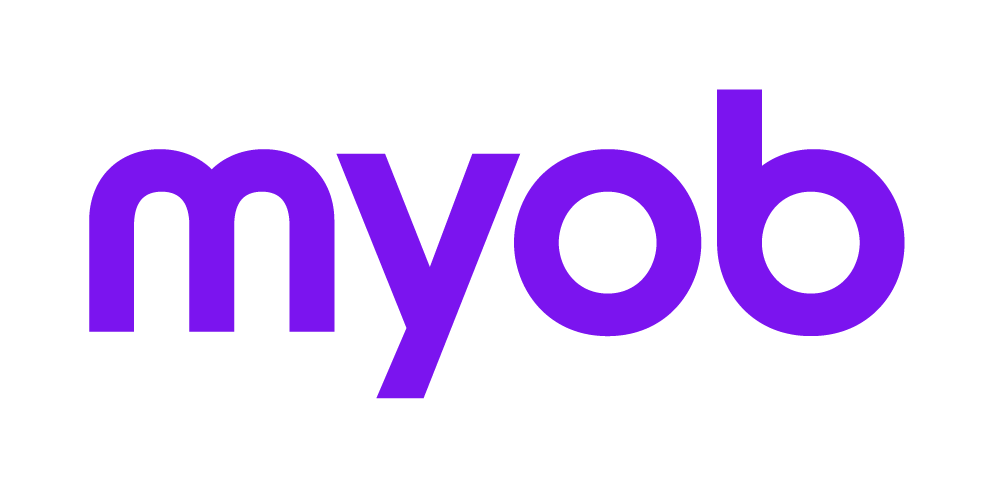Dates [F7] 2018 2018
Not available in Accountants Office
The Date Range Calculator applies where a number of days is required in the field currently being edited. This calculator can be accessed by:
Clicking [F7] or Options > Dates.

- At Starting Date/Finishing Date: Type the relevant dates in the format DD/MM/CCYY and click [Enter] to calculate the number of days. The century portion of the date calculator defaults to 20. To enter a date prior to 2000, at the year field type a '-' (minus sign). The year now begins with 19.
To return the year to 2000, type a '+' (plus sign). The year now begins with 20. - Click [OK] to transfer the number of day to the data entry screen.