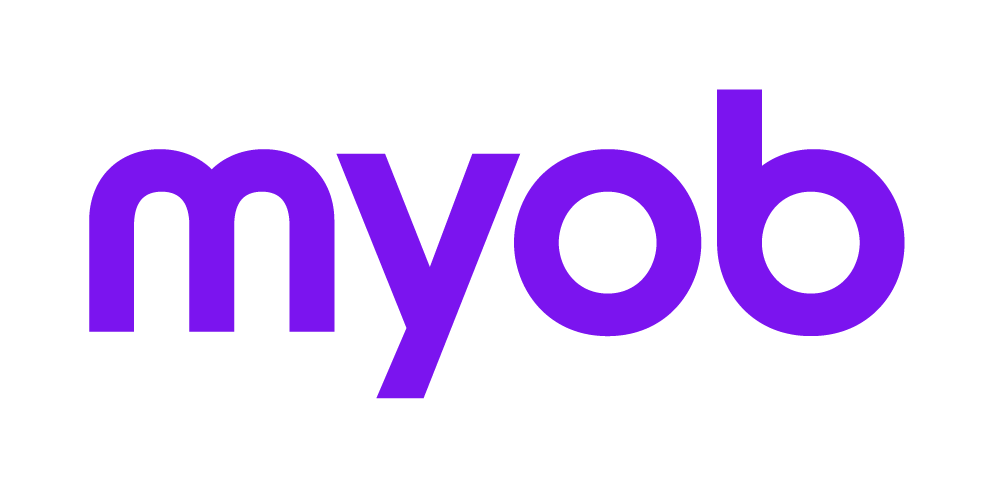Master Note Index 2018 2018 2018
The Transfer Master Note index lists all Master Notes provided by Tax, by note code.
If you choose to transfer master notes singly this index allows you to choose the note to be transferred. The index remains open after each transfer to assist you to transfer non-consecutive notes more easily.
When transferring consecutive notes select the Range option. Refer to Notes Transfer by Range 2018 2018 2018.
To move quickly through the list, type the first two characters of the required note and click [Enter]. Highlight the preferred Master Note. To transfer an individual note, click [Enter].
If the Master Note has already been transferred and exists as a Practice Note, a warning message asking if you want to overwrite the existing Practice Note, will be displayed. Select Yes if you wish to continue. The transfer now occurs. The Master Note is now a Practice Note.