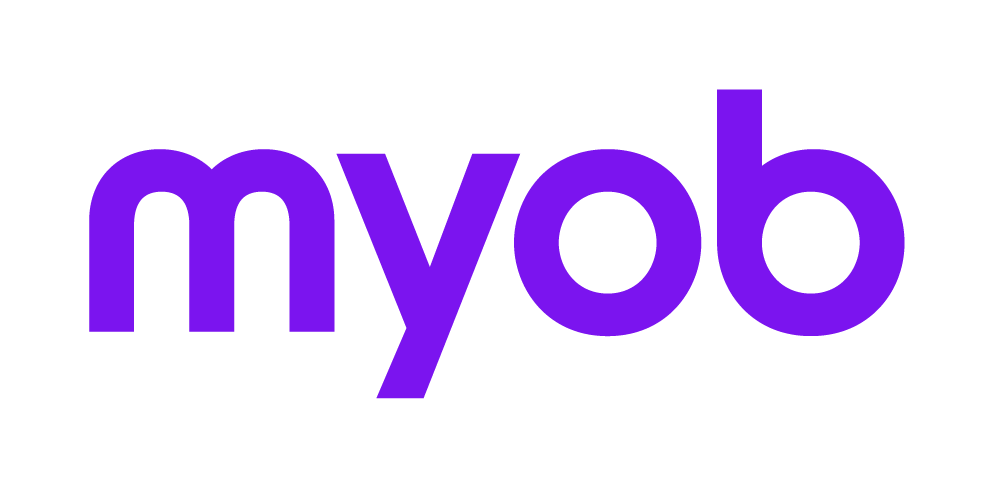Facsimile Preview and Print
Accountants Enterprise and Series 6/8 only
Facsimile Printing prepares tax returns and associated schedules suitable for over the counter lodgment. Facsimile Returns and Schedules are black and white representations of ATO pre-printed stationery without the logo. Each Facsimile return that may be lodged on paper with the ATO carries a registered number RN in the top right-hand corner:
To prepare a single PDF file of a valid return, all available active schedules, attachments and the Electronic Lodgment Declaration (ELD) in the required order, refer to Tax Office Copy PDF Functionality.
To use this wizard you will need to configure certain aspects of your Tax installation refer to PDF Encryption.
To print a PDF of part of a client’s return or a single schedule or note print the facsimile from in Reports > Print Return or Reports > Print Schedule.
When using preview, any selection that does not have a facsimile is displayed in the standard preview screen. You need to close the standard preview screen to preview the PDF files in Acrobat.
Back to Printing Returns