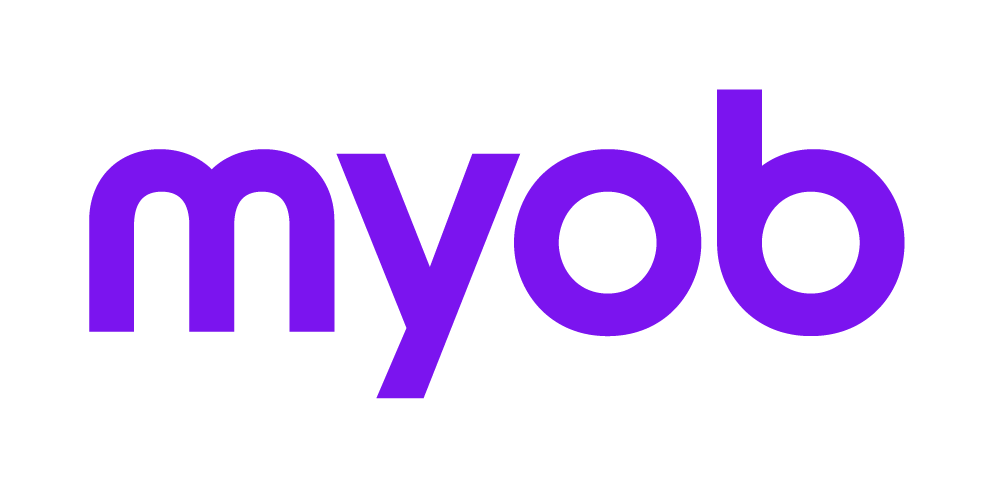Schedules Allowing Multiples
Where more than one schedule of the same type may be attached to a return, an Index of all the schedules of this type attached to the return is displayed.
The Index provides functionality to create or edit one or more of the schedules from the Index. Select Preparation > Delete Schedules and highlight the schedule you want to delete.
Schedules for which the ATO allows more than one are:
Employment termination payment schedules (PY individuals and pyt trusts),
Superannuation lump sum payment schedules (PL for individuals and plt for trusts),
Rental schedules
Business Income Schedules (B and C)
Business and Instalment activity statements
Statements of distribution for beneficiaries of a trust (xT and partners in a partnership xP)
Member details statements (xF) for the Self-managed superannuation fund.
- Closely held trust reporting (TD)
The index includes a description of the schedule together with its system internal code.
- Select New Schedule to add a schedule
- Highlight an existing schedule and press Enter or click Select to edit
- To delete a schedule close the Index and click Preparation > Delete schedules, highlight the schedule and click OK .