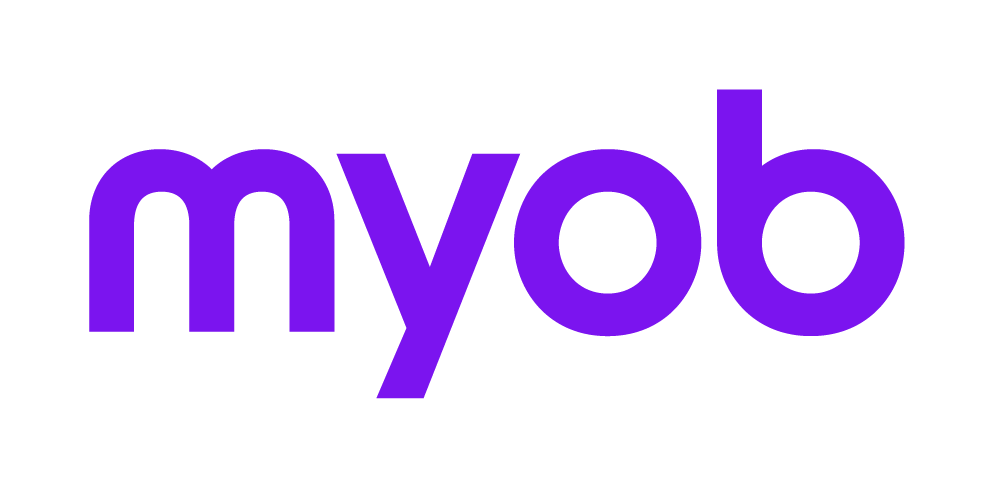Using schedule fields in a text letter
AE Tax only
To use an embedded field in a document, enter a caret ^ before the field code.
The following is an example of an invoice.
^2Date <-- Date (read date fields)
^A193 <--
^A194 <--Mailing address (read return fields)
^A195 <--
^A196 <--
Ref: ^A101 <-- Return code (read return fields)
Preparation of '^A106' Return <-- Form type (read return fields)
Dear ^A197 <-- Salutation (read return fields)
This test document is to demonstrate how your practice can prepare an invoice using the word processing features of Tax.
An invoice amount can be included and invoiced. In this example you are about to be invoiced for the following amount $^A127. This figure can be included at GST inclusive invoice amount under Return Properties > PAYG/Lodge Tab for the return.
The estimate of your tax payable for this year is $^#14. This should be included on your notice of assessment issued by the ATO.
#14 is tax payable or refundable (read system fields)
(As per ^D491) A127 is the invoice amount read return fields)