Original Items and Shortcuts
Accountants Enterprise only
All items in a folder may be categorised as:
Original Item
Shortcut
Folder link.
All are created using the Create new object dialog as shown below.
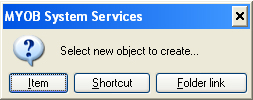
Original item
An original item is the controlling item entry. It resides in the folder in which the data files are located. Deleting this entry deletes all data files associated with the entry. Refer to New Item Properties
Shortcut
A ledger shortcut can be created to any original item from any folder. Creating shortcuts in various folders allows you to customise your ledger list and obtain quick access to related ledgers from one folder without having to move data or program files. Refer to Creating Shortcuts.
Folder links
To find out more on Folder links, refer to Creating Folder Links.
