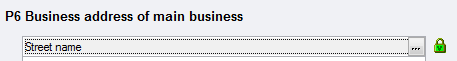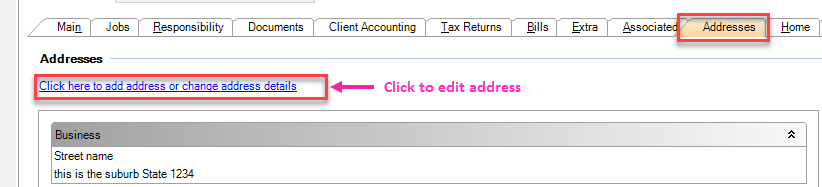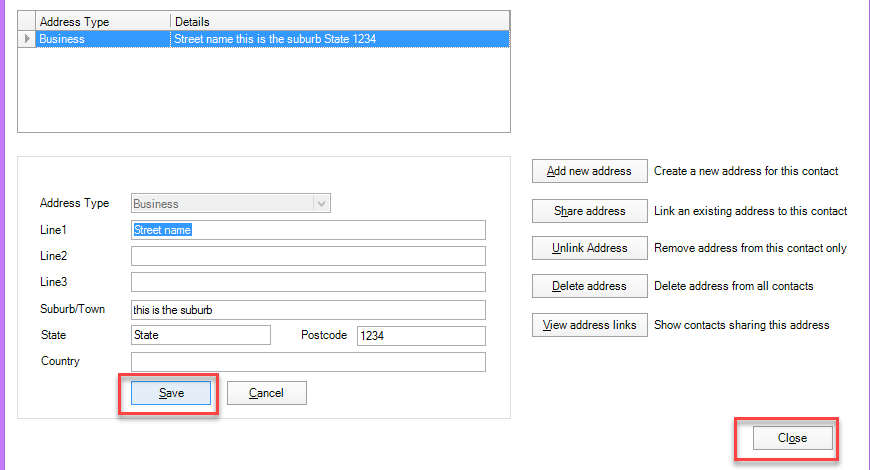Item P6 - Business address of main business 2023
Up to two lines of 38 characters can be entered for street name and number. Suburb or town must be entered on a separate line and cannot exceed 27 characters.
Show the actual street address (or farm name). This address should be the place where most of the business decisions are made. The state and postcode must be entered in the fields provided on the last line of the address.
If the business address is present, the business name and business income must also be present.
This business address cannot be an overseas address.
If a green padlock can be seen next to the business address, the address is being supplied by the client details noted on the address tab in client details.
You can change the address with a green padlock in 2 ways.