Archiving a client file
If you no longer want to see a client file, you can archive them.
Key thing to know before archiving a client
We don’t recommend archiving a client file for clients that you still need to work on. We always recommend replacing or updating the data instead.
You can’t unarchive a client yourself after archiving and you’ll lose access to their data. We recommend you export copies of the financial statements and workpapers before archiving, if you need this for record-keeping.
When you archive a client file:
The client file will be removed, but the client record will still exist MYOB Practice Compliance.
The client file will still be linked to the client's record in MYOB Practice Compliance. If you try to to create a new client file, you will receive an error. We’re unable to break the connection between the client record in MYOB Practice Compliance and the Client Accounting client file.
Archive a client file
Log in to MYOB Practice and select the client.
Go to the Financial Reporting section and click any of the reports to open the client in Client Accounting.
Select Edit client and click Archive client.
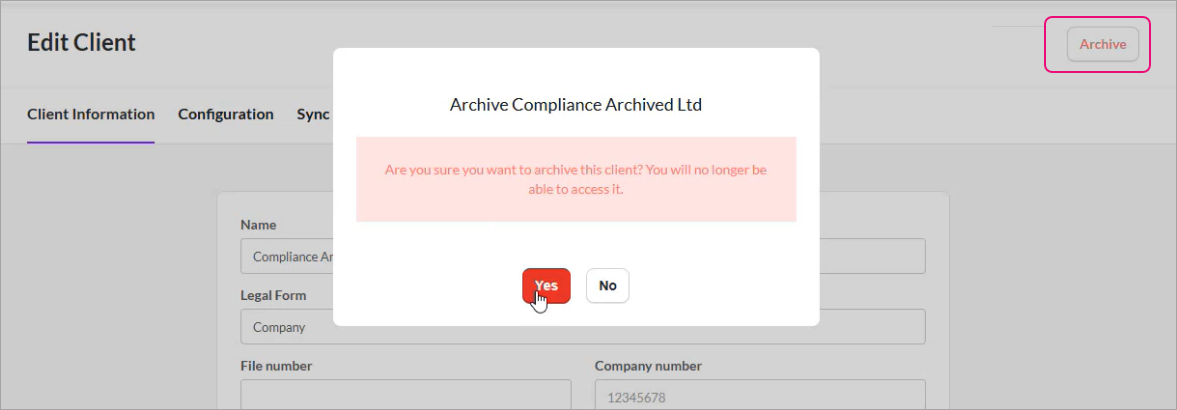
Unarchive a client
If you’ve accidentally archived a client and need it restored, you can’t do it on your own.
Call our team, and they can help you unarchive the client.
