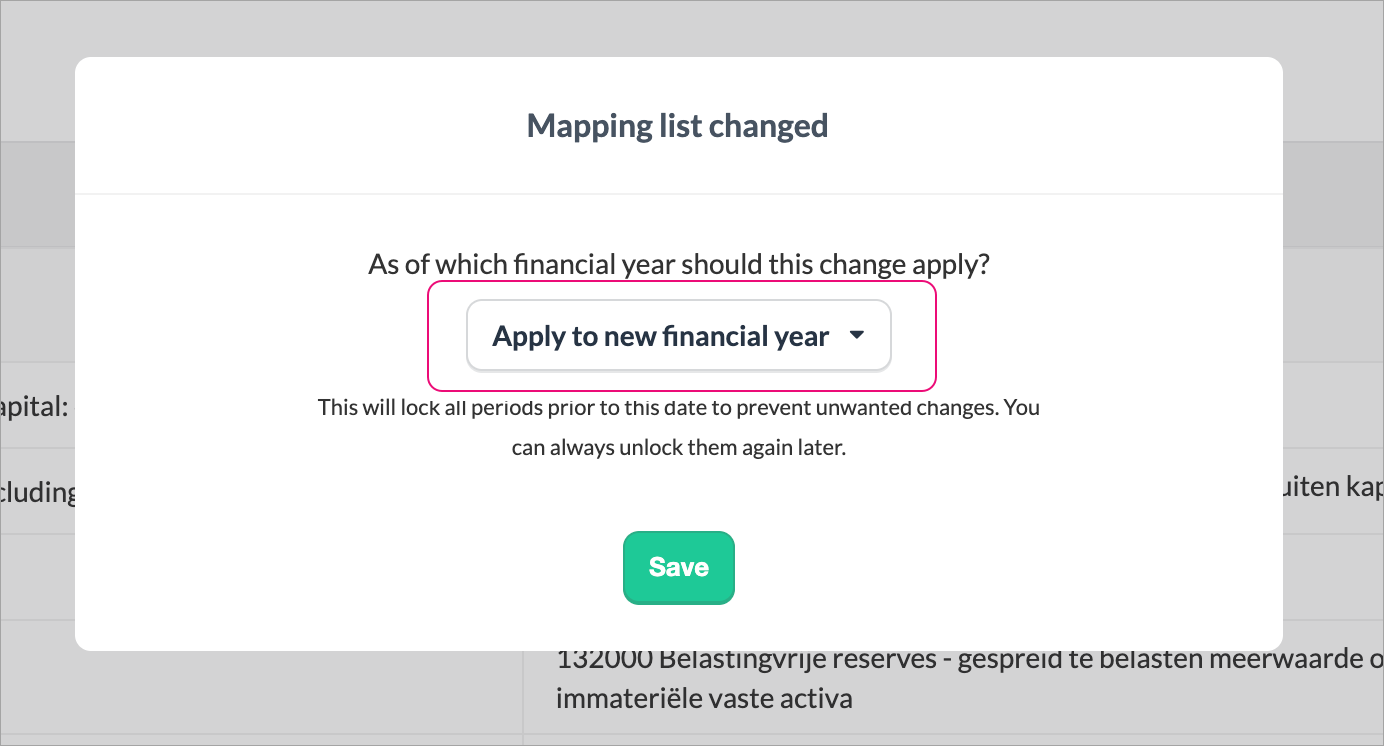Locking and unlocking periods
Locking a period helps keep your financial data consistent and accurate over various reporting periods.
When a period is locked, the balances are updated from the synced ledger.
Account mapping is period-specific. The related account mapping is also locked when a period is locked for the first time.
Even if the period is unlocked, the account mapping stays locked unless you specifically unlock it.
Once you’ve finished all the accounting work for the client, go to the Actions menu and select Lock from the drop-down.
Locking the period will stop users from updating workpapers or reporting content.
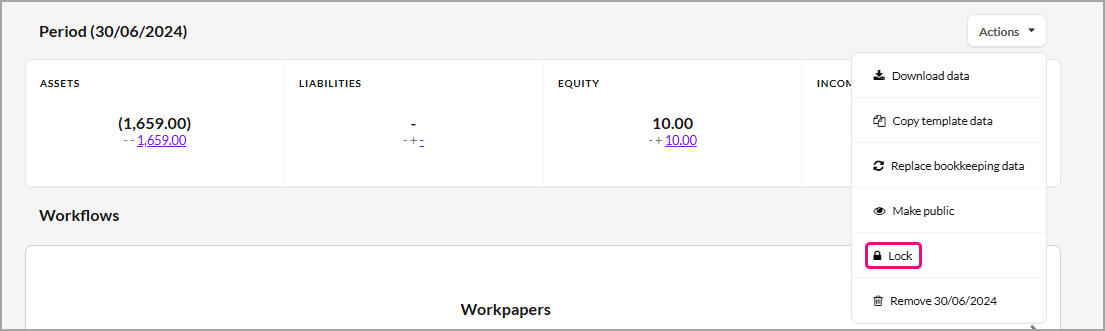
Locking permanently will lock the mapping as well. Only admins can unlock permanently locked files and you can still keep the mapping locked.
How locking works
When you change the mapping list or add a new one, you will need to specify the financial year for these changes. If you map for the current period, it won't affect previous periods and will lock the mapping, which will impact the comparison figures displayed.
Select the financial year from which the changes should happen.
All periods before this financial year will be automatically locked, including the applied mapping.
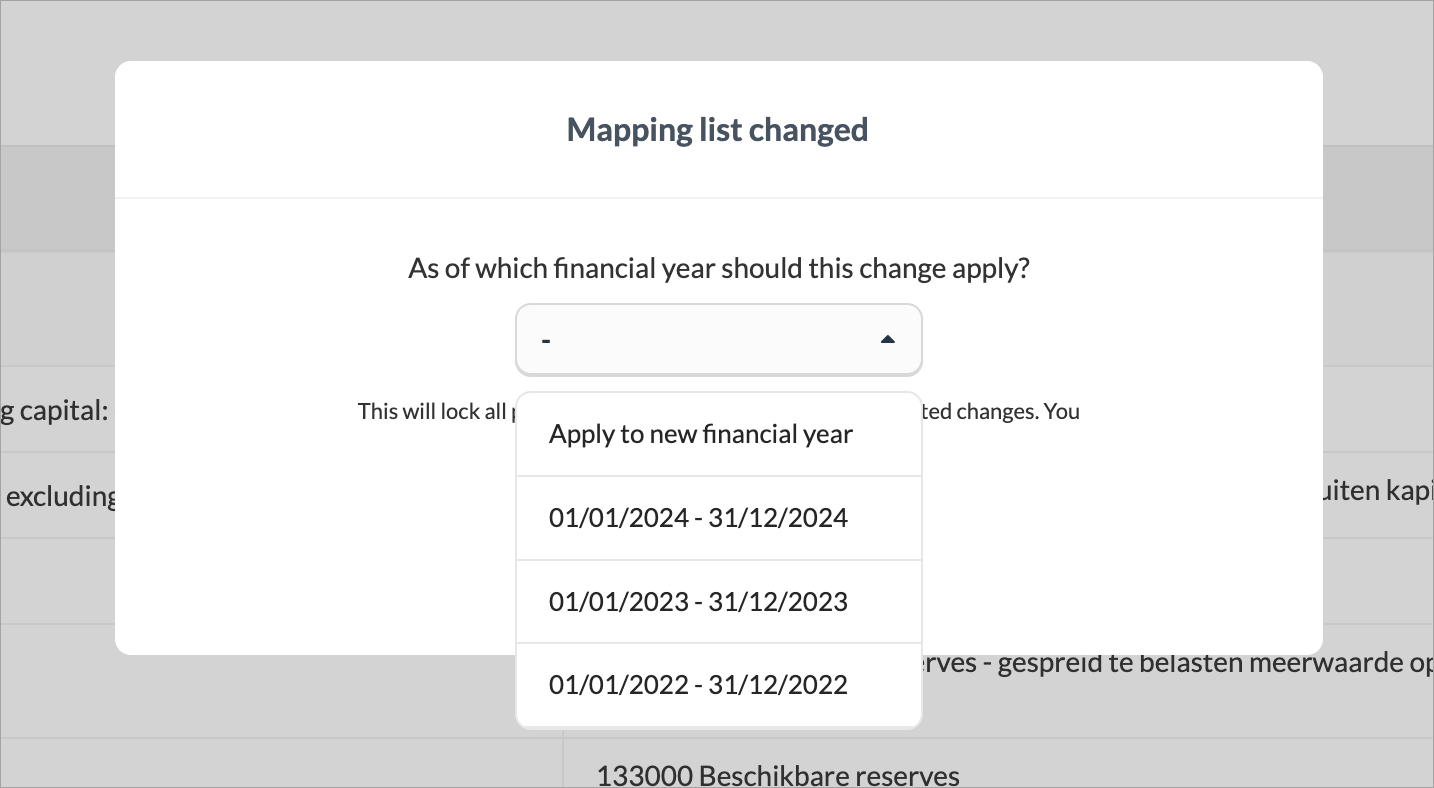
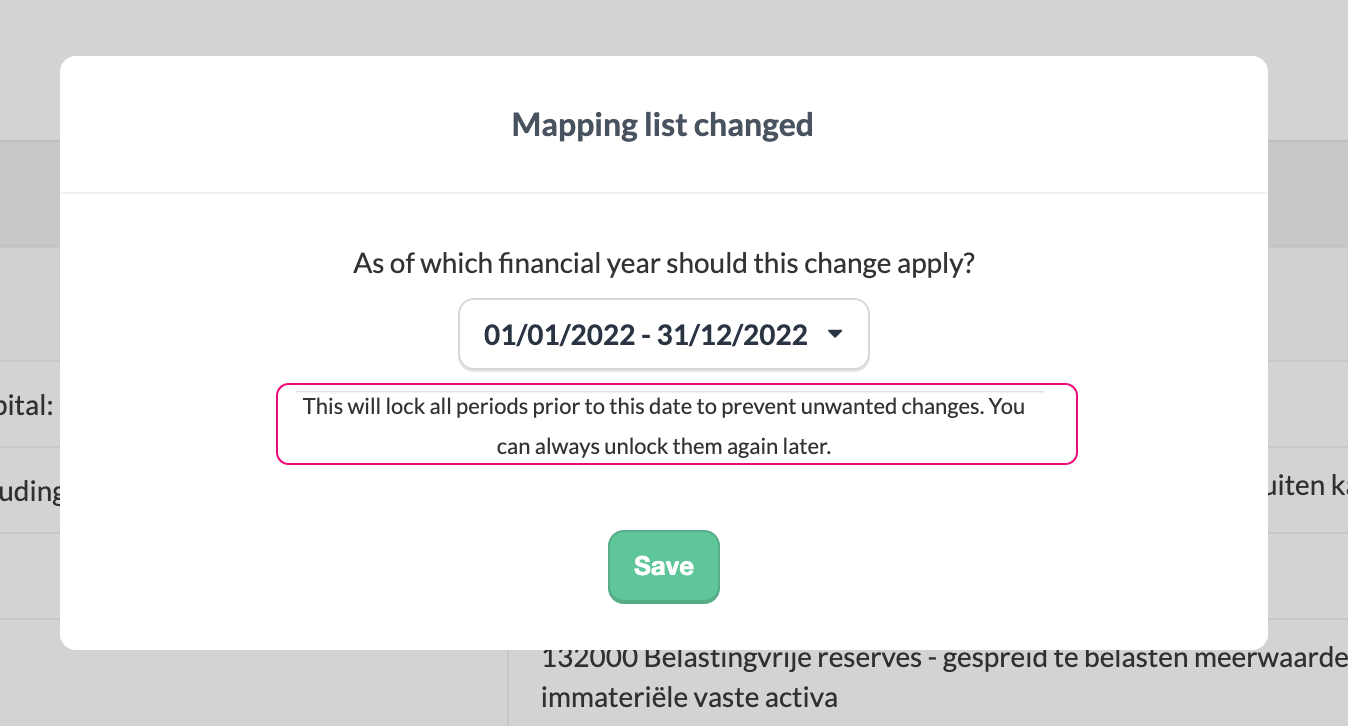
FAQs
What are the benefits of locking the mapping from a certain financial year?
When you lock a mapping, there is:
Control: Helps prevent accidental changes to periods where they are not intended.
Accuracy: Maintains the integrity and accuracy of your financial data.
Can I lock mapping from a new, non-existing financial year?
If you want to apply the mapping to a subsequent period, you must first create this period in the file before making changes to the mapping.
Modify or add the mapping list.
Select Apply to a new financial year from the drop-down
All periods before this fiscal year are automatically locked, including the applied mapping.