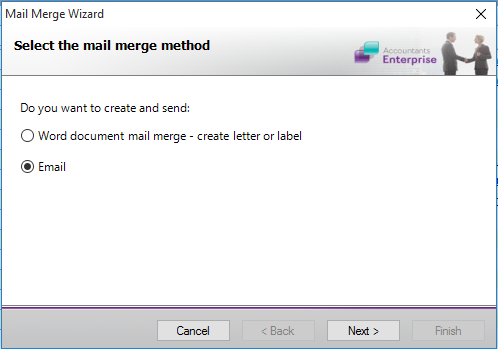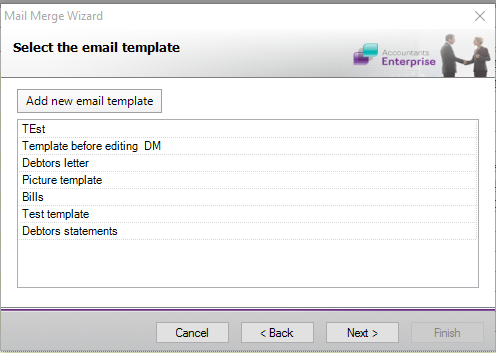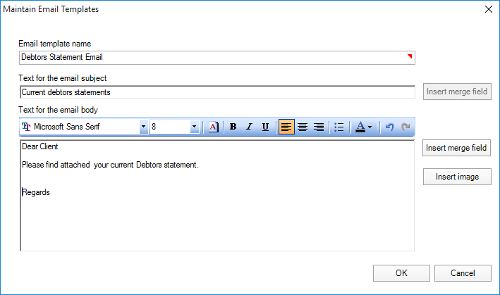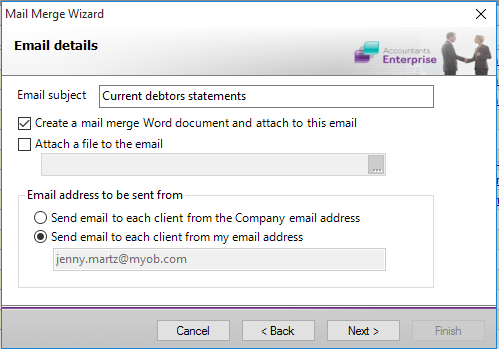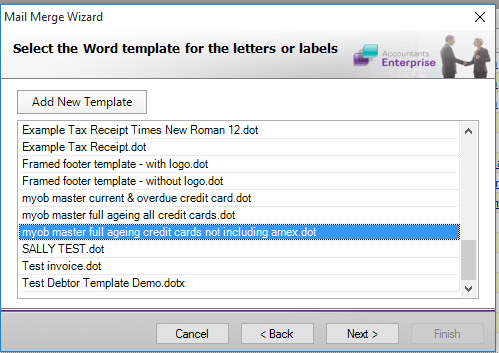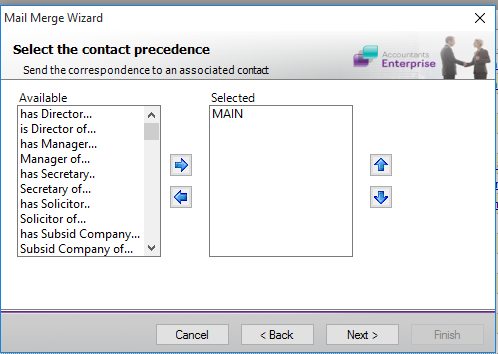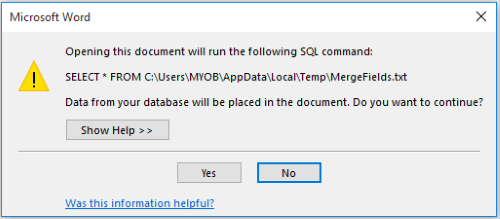Emailing Debtor Statements from Practice Manager
Debtor statements are emailed to your clients using the mail merge functionality. MYOB provides sample templates for you to use and customise for your practice. For more information on how to modify the sample templates, refer to Emailing Debtor Statements using Practice Manager.
Emailing debtor statements are initiated from the client search screen, using the Search from reports function. Debtor statements cannot be emailed by initiating a mail merge directly.
Before starting this process, we strongly recommend closing Microsoft Outlook on your computer, and reopening it.