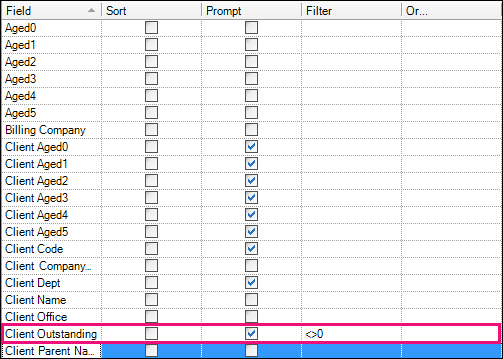Practice Manager only
If you have created a custom Debtor statement report, you may find that you've produced statements for clients with zero balances.
If you want to change your report permanently to exclude these clients, you can edit the report which will:
- Stop wasting paper and postage if printing or
- Stop emailing clients who don't owe any money
To exclude statements for clients with zero balances
Click Reports > Debtors > Debtor Statements. The Reports screen displays, listing your statement layouts.
Highlight the relevant statement and click Edit. The Change Report screen appears.
Highlight the field Client Outstanding and type “<>0” in the Filter column.
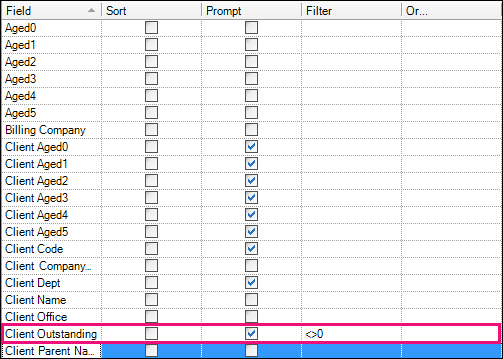
Click OK and save as a new report.
This filtering will produce statements for clients with a balance that's not zero i.e. a debit balance or a credit balance.