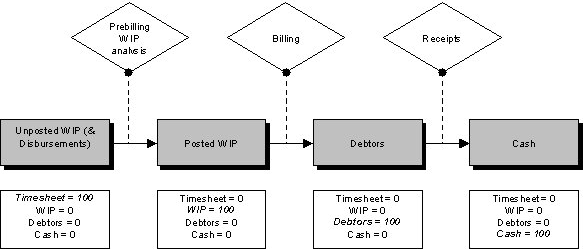Viewing/analysing client WIP
Practice Manager only
The analysis of unposted and unbilled client WIP in your practice enables you to make informed billing decisions. Regular analysis of WIP ensures that the unbilled WIP amount is kept to a minimum. It also prevents WIP mounting up for your clients as you can easily see when it is time to bill them.
The following graphic shows what happens to a client’s WIP and debtors amounts as they progress through the billing process.