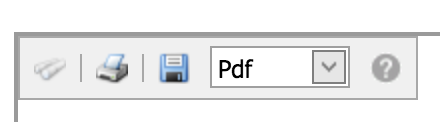Can't print an assets report using Chrome browser
This support note applies to:
- AO Assets Live (AU)
- AE Assets Live (AU)
- AO Assets Live (NZ)
- AE Assets Live (NZ)
Article ID: 37418250
When printing a report in Accessing an asset register for a client, you may not be able to print a report if you use Chrome browser.