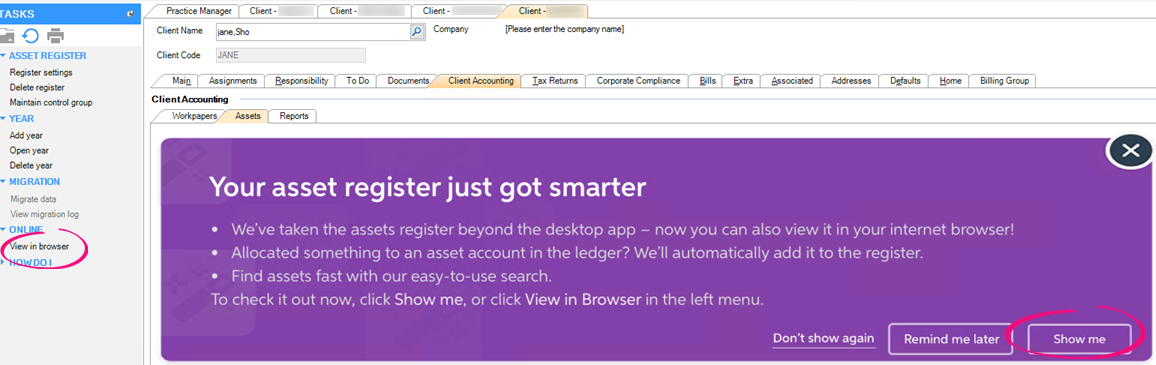You must be using an integrated MYOB Ledger, Essentials Accounting or AccountRight Live to access the asset register in your browser.
Setup task permissions
Administrators and super users have access by default, other users won't.
Go to Maintenance > Security > Task Permissions and turn on #View in browser to grant access to Assets Online.
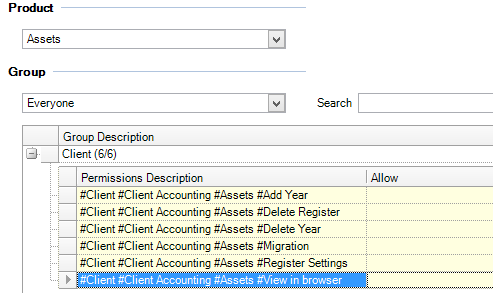
How do I start using it?
If you have access to this feature, you'll see a purple banner displayed in the Assets tab. The options are:
Cross—closes the banner for the current session. The banner will re-appear if the same client is re-opened
Don’t show again—the banner will close and never be displayed again for this client.
Remind me later—closes the banner for the current session. The banner will re-appear if the same client is re-opened
Show me—closes the banner and launches your asset register in your default browser.
Alternatively, click the new View in browser link in the Tasks bar to launch your asset register in your default browser.