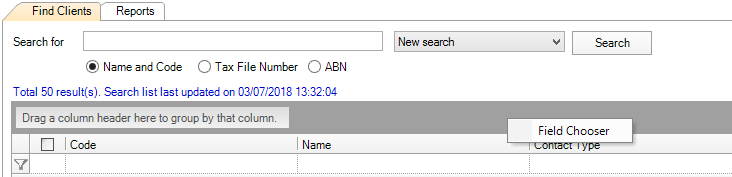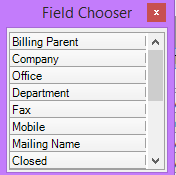Creating a Client list report with Billing parent
This support note applies to:
- AO Practice Manager (NZ)
- AO Practice Manager (AU)
- AE Practice Manager (NZ)
- AE Practice Manager (AU)
Article ID: 30190214
In MYOB Practice Manager you may need to run a client list report with their billing parent or parent client. You can do this in 2 ways.