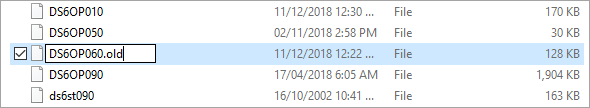Error: "DS6OP060 ..." when opening a tax return or System Release
This support note applies to:
- AE MAS (AU)
- AE MAS (NZ)
- AE System Release (AU)
- AE System Release (NZ)
- AE Tax (AU)
- AE Tax Series 6 & 8 (AU)
- AO Tax (AU)
Article ID: 29039
In MYOB AE/AO, you may experience one of the following errors when either opening System Release or when opening a tax return:
- Error "DS6OP060 Corrupt"
- Error "DS6OP060 Bad Link"
- Error "DS6OP060 (Record Being Accessed)"
The DS6OP060 file contains the System Release activity log.
To resolve these issues, navigate to your SOL64 folder and rename the DS6OP060 file to .old.