Error: "Error retrieving company file: Access Denied" when configuring an AccountRight file to Client Accounting
This support note applies to:
AE Statutory Reporter (NZ)
Workpapers (NZ)
AO Workpapers (AU)
AO Statutory Reporter (AU)
AE Workpapers (AU)
AE Statutory Reporter (AU)
In MYOB Client Accounting you may experience the error "Error retrieving company file: Access Denied" System.ApplicationException. Error retrieving
AccountingProperties in CA::HuxleyRest::GetAccountingProperties() https://arl2.api.myob.com/accountright/xxxxxxxxx-xxxxxxxxx-xxxxxxxx/AccountingProperties?$top=1000&$skip=0 : Access denied”
when configuring an AccountRight Classic (version 19 or earlier) or AccountRight v2013.0 or later file.
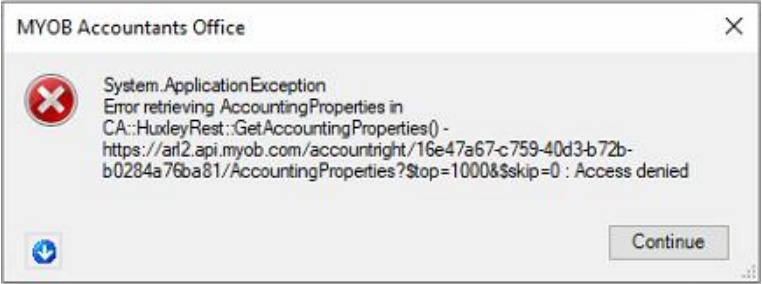
This error occurs when the Administrator's offline password has been entered incorrectly in the Edit Configuration Details window.
If you click Continue, the workpapers screen might be blank.
Before fixing the error, remove the configuration link between the AccountRight file and Client Accounting.
You can do this by running an SQL script on the affected workstation for the client you’re trying to access workpapers.
To run a SQL script, see How to run the CA Config. SQL Script in MYOB AE/AO.
To resolve this issue
On the Trial Balance (Workpapers) tab > Edit Configuration Details
Enter the offline Username and Password of an Administrator for the AccountRight file.
If you still need help, contact our team.
