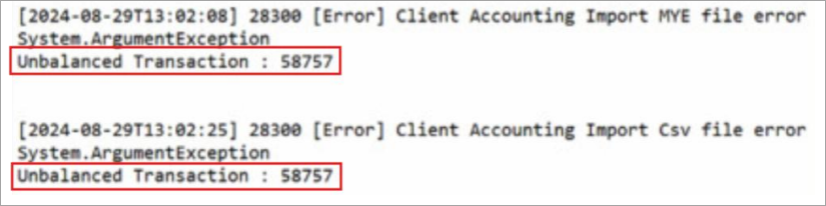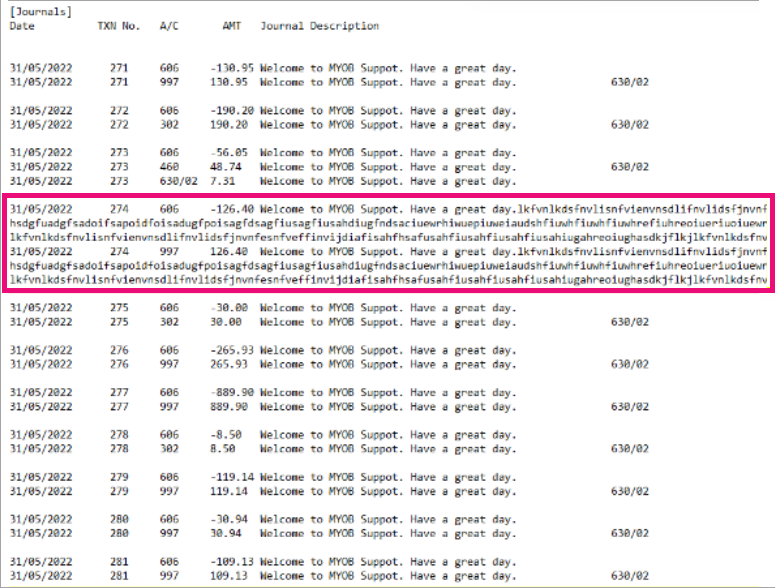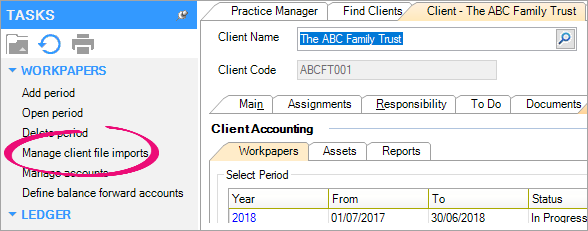Error: "Invalid file format, please use the appropriate file format and try again" when importing an .MYE file to AE/AO Ledger
This support note applies to:
AO Workpapers (AU)
AE Workpapers (AU)
Workpapers (NZ)
AE Statutory Reporter (AU)
AO Statutory Reporter (AU)
AE Statutory Reporter (NZ)
In MYOB Accountants Enterprise (AE) and MYOB Accountants Office (AO) Client Accounting, you may experience the error "Invalid file format, please use the appropriate file format and try again" when attempting to import an .MYE file to MYOB AE/AO Ledger.
Why is this error happening?
This error may happen:
when there are special characters or letters in the Account Codes, or if an Account Code is left blank when exporting transactions.
Rounding errors or
Line Feed and Carriage Return characters in the comments section [LF][CR]
To find out the details of the error, open the ClientFrameWork.log. To find the log file,
Click the Start button and enter %appdata% in the search field.
Go to the MYOB\Roaming\ClientFrameWork folder.
Solution
Further information on importing a client file into AE/AO Ledger is available from Importing data.