Error: "MYOB.Sbr.Desktop.Lodgement.LodgementEngine Run MoveNext ... " when lodging via PLS
This support note applies to:
- AE Tax (AU)
These instructions require technical expertise
Make sure you know what you're doing and are using one of the products listed. If you're not sure, ask your IT professional or MYOB.
What you need to know:
The ATO is decommissioning AUSkey on 27 March 2020. See AUSkey decommissioning on the ATO website for more details.- If you’re using Lodgment Manager to lodge, you don’t need to do anything.
- If you're using AUSkey Authentication to lodge, you can’t lodge after 27 March 2020. Talk to your client manager about how to upgrade your practice.
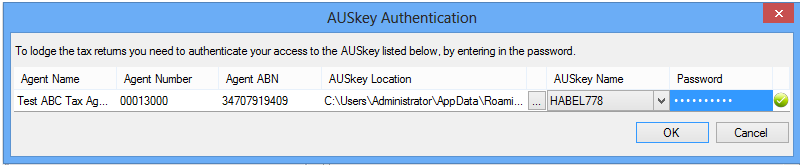
If you have any questions, contact us.
In MYOB Accountants Enterprise (AE) Tax version 2016.4, you may experience the error "MYOB.Sbr.Desktop.LodgementEngine Run MoveNext Object reference not set to an instance of an object" when attempting to lodge using PLS (AUSkey).
This error can occur after a previous AUSkey Lodgment has failed.
To resolve this error you need to navigate to your AESQL\TAX\IPSbr or SOL64\IPSbr folder and ensure that the following folders are empty:
- SbrWorking
- SbrOutput
- SbrStaging
MYOB Internal Note:
PR# 144717836907
