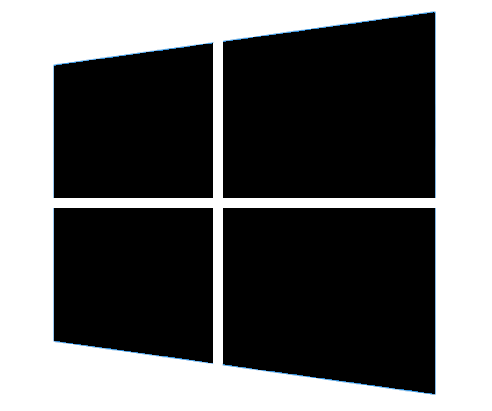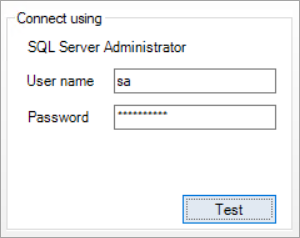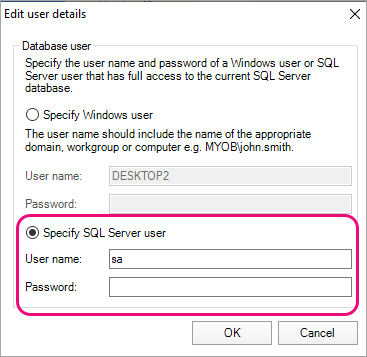Resetting the SQL password for 'sa' username
This support note applies to:
- AO Practice Manager (NZ)
- AO Practice Manager (AU)
- AO Tax (AU)
- AE Practice Manager (NZ)
- AE Practice Manager (AU)
- AE System Release (NZ)
- AE System Release (AU)
- AO Corporate Compliance (AU)
- AE Tax Series 6 & 8 (AU)
- AE Tax (AU)
- AE Corporate Compliance (AU)
After you've installed AE/AO version 5.4.46, you can use an utility file to change the SQL password for the sa username anytime. See Changing the default password for 'sa' username in SQL.
If you need to reset the password for the sa user, follow the instructions below.
Before you reset the password, ensure you are logged into Windows as a network Administrator and that the login method is set to Mixed Mode authentication.